Enabling debug logging
Enabling debug logging for Security for Bitbucket
Commands to enable debug logging
curl -u admin -v -X PUT https://{bitbucket.server}/rest/api/latest/logs/logger/io.soteri/debugwhere
adminis your Bitbucket admin user (you’ll be prompted for a password), andbitbucket.serveris the URL of your Bitbucket server.
If the command is successful, you will see a log line like this in the Bitbucket logs:
[INFO] 2020-08-31 17:41:24,555 WARN [hz.hazelcast.event-3] io.soteri Switching to log level [debug]Commands to disable debug logging
curl -u admin -v -X PUT https://{bitbucket.server}/rest/api/latest/logs/logger/io.soteri/warnThis command is identical to the first one, except with warn instead of debug at the end.
Enabling trace logging for database SQL commands
Similar to turning on debug logging for the Security for Bitbucket plugin, trace level logging to see raw SQL commands to the Bitbucket database can be enabled by setting the log level for the following packages:
curl -X PUT -u admin https://{bitbucket.server}/rest/api/latest/logs/logger/org.hibernate.sql/trace
curl -X PUT -u admin https://{bitbucket.server}/rest/api/latest/logs/logger/net.java.ao.sql/trace
curl -X PUT -u admin https://{bitbucket.server}/rest/api/latest/logs/logger/com.querydsl.sql/traceand can be undone by setting the log levels back to info:
curl -X PUT -u admin https://{bitbucket.server}/rest/api/latest/logs/logger/org.hibernate.sql/info
curl -X PUT -u admin https://{bitbucket.server}/rest/api/latest/logs/logger/net.java.ao.sql/info
curl -X PUT -u admin https://{bitbucket.server}/rest/api/latest/logs/logger/com.querydsl.sql/info