Enabling and Disabling Global Detection Rules
With Security for Bitbucket you can disable security rules if a certain rule doesn’t fit the needs of your organization. The rules can only be enabled and disabled by Bitbucket administrators or anyone that's been granted explicit access.
To disable a rule, go to Administration → Security for Bitbucket Server → Security Validation Rules → Custom Rules. Alternatively, you may reach the configuration by clicking the gear icon on the Security Scan Report: