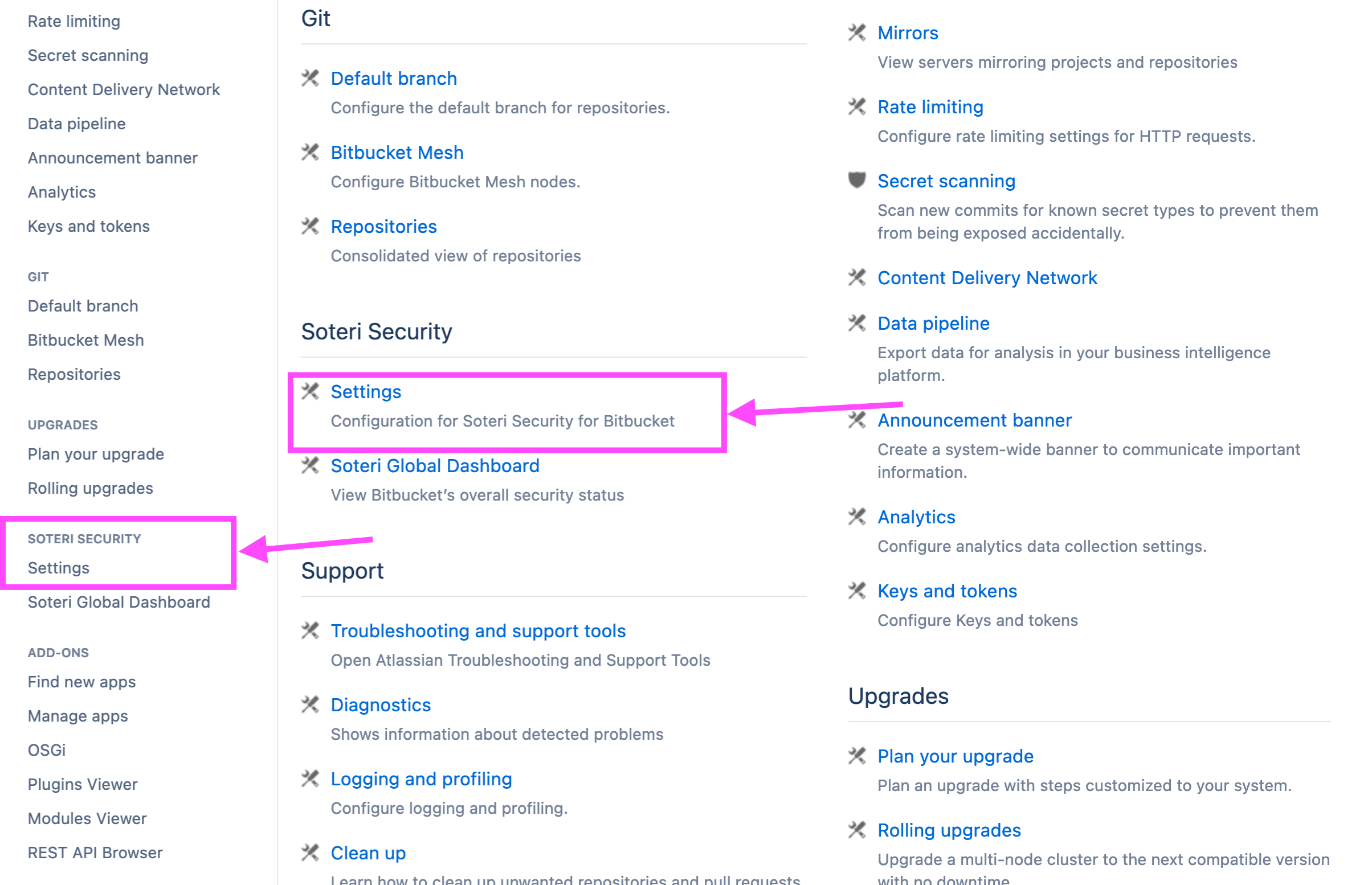Accessing Soteri Security Settings
The Soteri Security Settings page allows you to adjust a variety of important administration settings.
Only Bitbucket Administrators, or users who have been granted explicit access, can access these settings. See Granting App Access to Additional Users and Groups for more information.
The settings page can be accessed in the following ways.
From the Dashboard
From the Global Dashboard, Project Dashboard, or Repository Dashboard, users who can access the settings page can click on the gear icon in the top right corner:
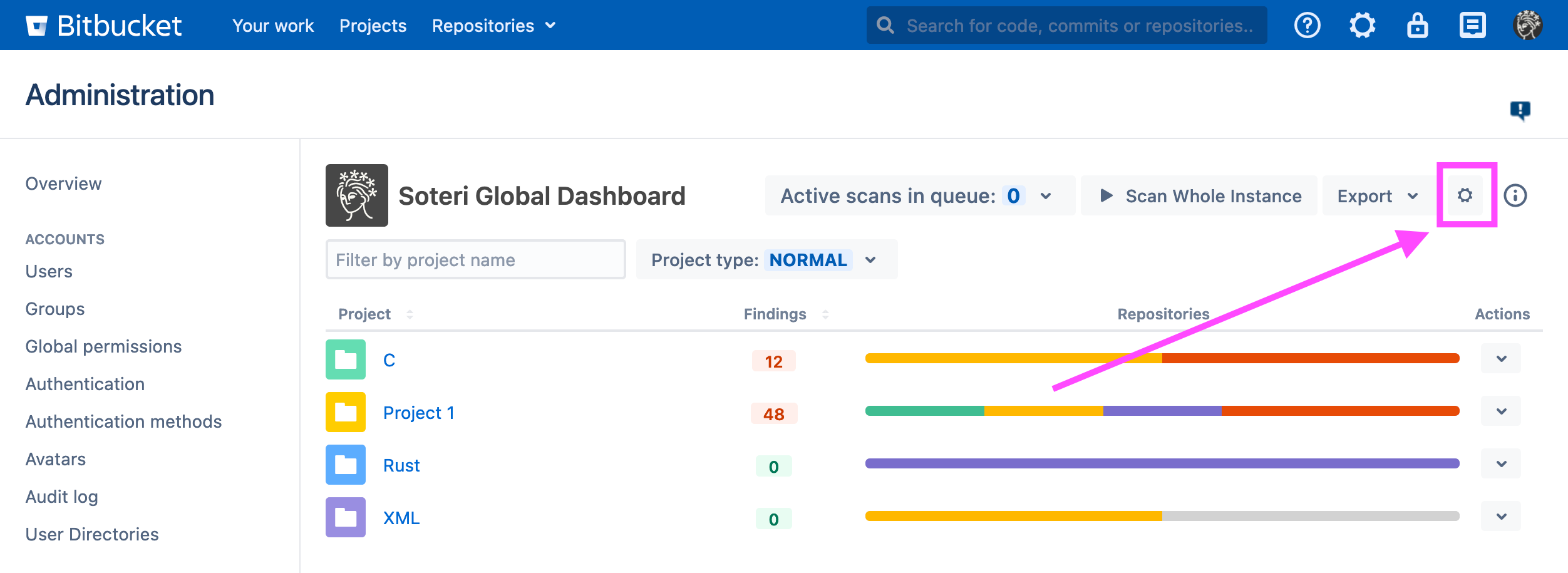
In the Project and Repository Dashboards, if you are not a Bitbucket admin nor a recipient of explicit access, the gear icon will not appear.
From Bitbucket Settings
Bitbucket administrators will see a “Soteri Security” section in their Bitbucket settings, can can click on the “Setting” link there: