What happened to the Rescan button?
In versions of Security for Bitbucket prior to 4.1, each dashboard’s Actions Menu had a Rescan button which allowed users to trigger scans regardless of the status of those scans.
Now that Security for Bitbucket reports when scans are outdated as a result of global settings changes and per-repository settings changes (in addition to when new commits have been added), the Scan button will scan only those branches which need it. Thus, the Rescan button is superfluous; pushing it will cause rescans of clean branches, degrading Bitbucket server performance.
If it is absolutely required for a rescan of clean branches to take place, consult REST API for Mass Scanning for the appropriate API calls (setting force to true). Additionally, please contact us to let us know the circumstances so that we may evaluate if there is a need for the Rescan button to return.