Project Dashboard
The Soteri Global Dashboard provides a central security dashboard for Bitbucket administrators as well as any user who's been granted explicit access. Additionally, Security for Bitbucket provides a dashboard with similar functionality for project administrators to perform scans and obtain vulnerability reports for any repositories and branches in their own projects.
To reach this dashboard, navigate to a project for which you have admin rights, and then click the padlock icon on the far left:
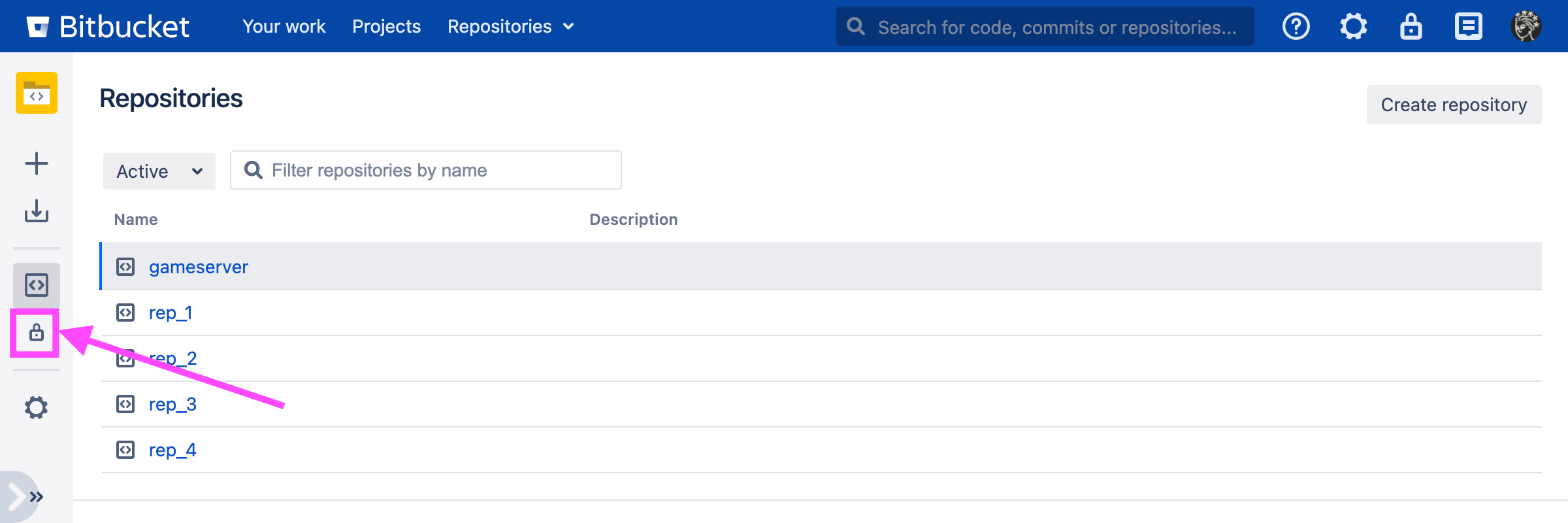
Project administrators, as well as users granted explicit access who also have read rights over the project, can see this tab. If you do not have sufficient rights, the tab will not appear.
Then, the Soteri Project Dashboard for the project should appear similarly to that depicted below.
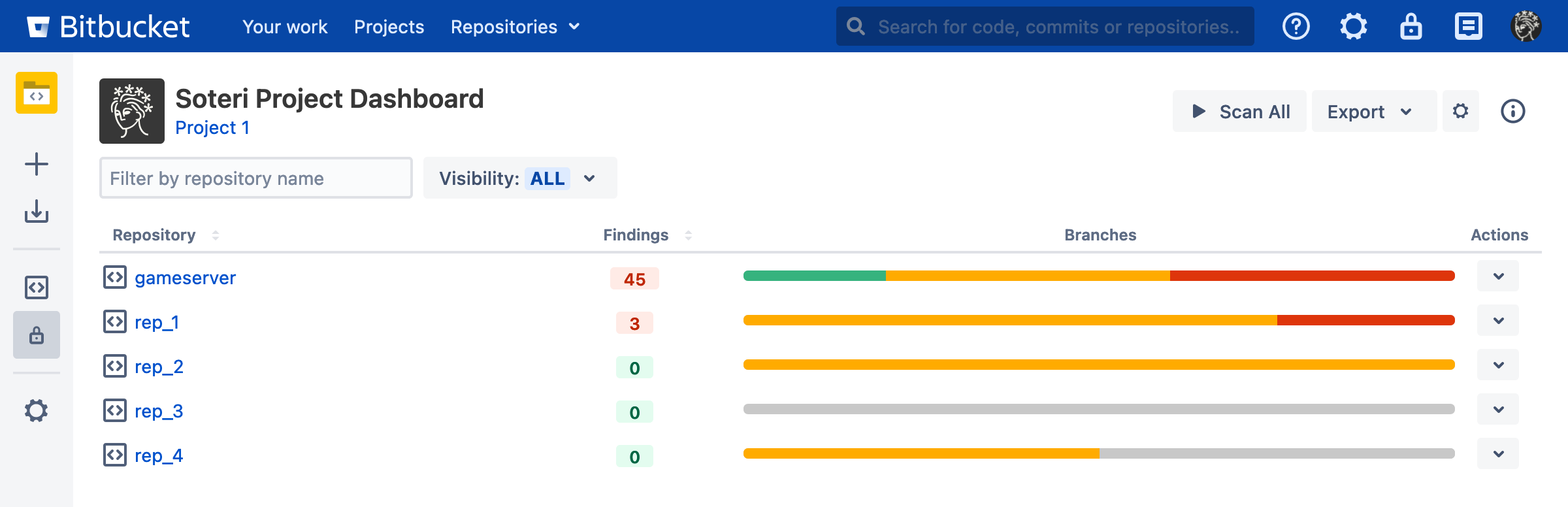
You will then have the ability to perform scans on any repository or branch in the project, and you may export finding reports for the whole project, or for any repository or branch contained in the project.
Additionally, if you either filter by branch name or change the visibility from “All”, the Scan All button will change to a Scan Selected button, and pressing it will trigger scans for only the repositories matching the name filter and visibility criteria.
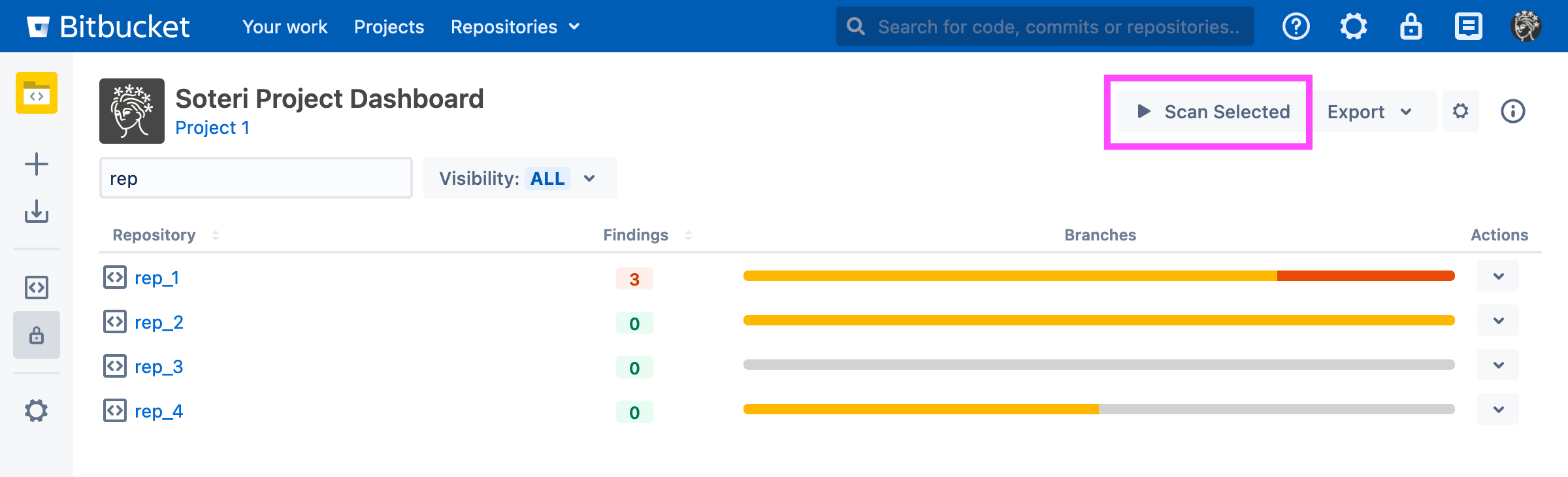
Clicking on a repository’s name will take you to that repository’s Dashboard, showing the security status of each of its branches, similar to the Soteri Global Dashboard’s repository-level view.