Enabling debug logging
Should you have issues with Security for Confluence, turning on debug logging can help to troubleshoot and diagnose them.
Navigate to Confluence Settings → Logging and Profiling. Under “Add New Entry”, type io.soteri, set the level to DEBUG, and click Add entry. Repeat this process for all nodes in your Confluence cluster by selecting each node in the Select node field at the top of the page.
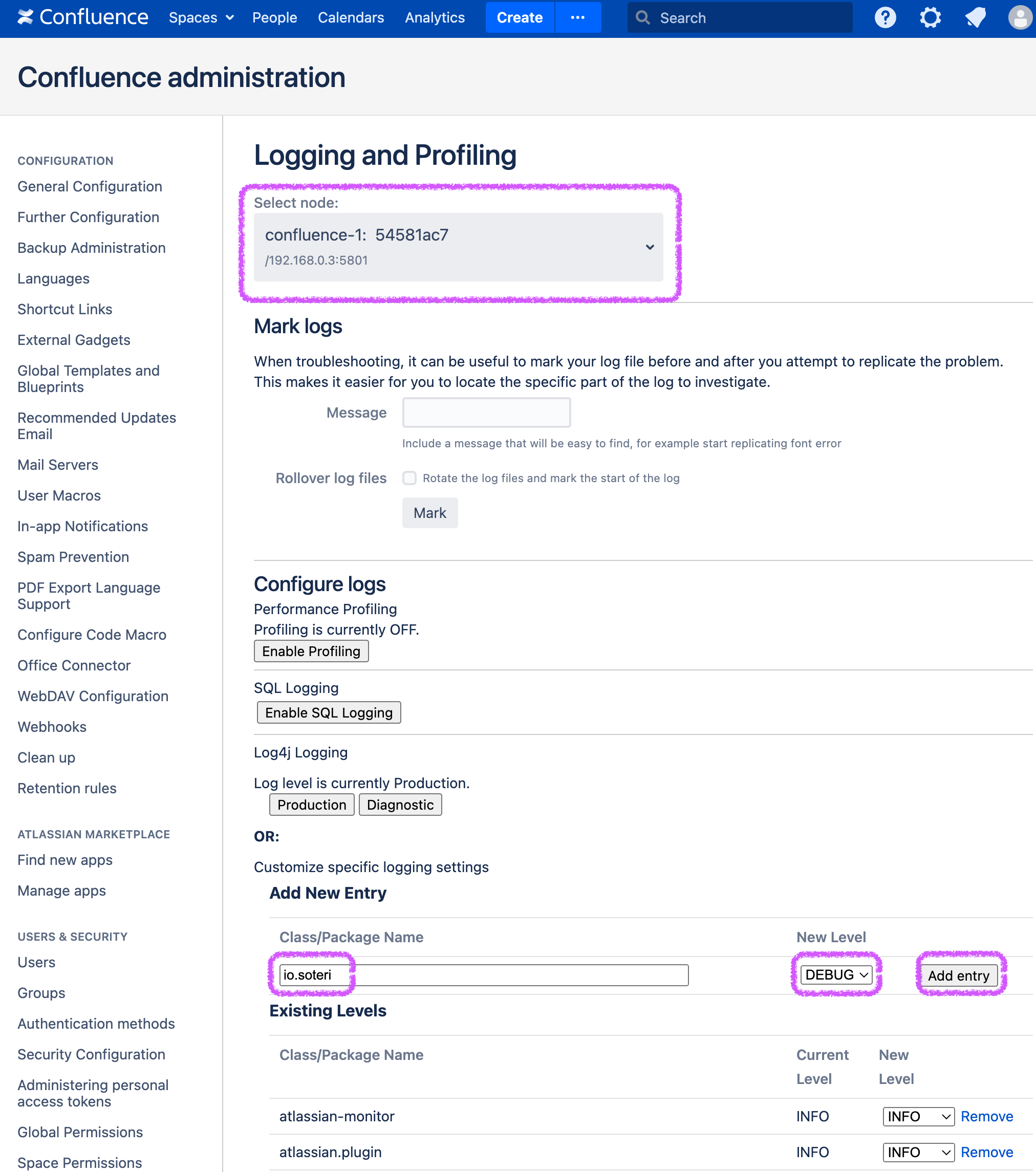
Adding a logging level entry for “io.soteri”
To turn off debug logging, simply remove it from the list of packages on the Logging and Profiling page, again doing so for each Confluence node in your cluster.

Any changes you make are not persisted and will be lost when you restart Confluence. Reference https://confluence.atlassian.com/doc/configuring-logging-181535215.html for making permanent changes.