Exporting Findings
Security for Confluence allows users to export CSV files containing findings in the spaces for which they have administration privileges. This can be done when viewing a particular space’s scan page by simply clicking the Export Space button at the top:

You can also export findings for a particular space or for all spaces for which you have administration privileges, using the REST API, as documented here: REST API For Scripting and Automation | Exporting-Findings