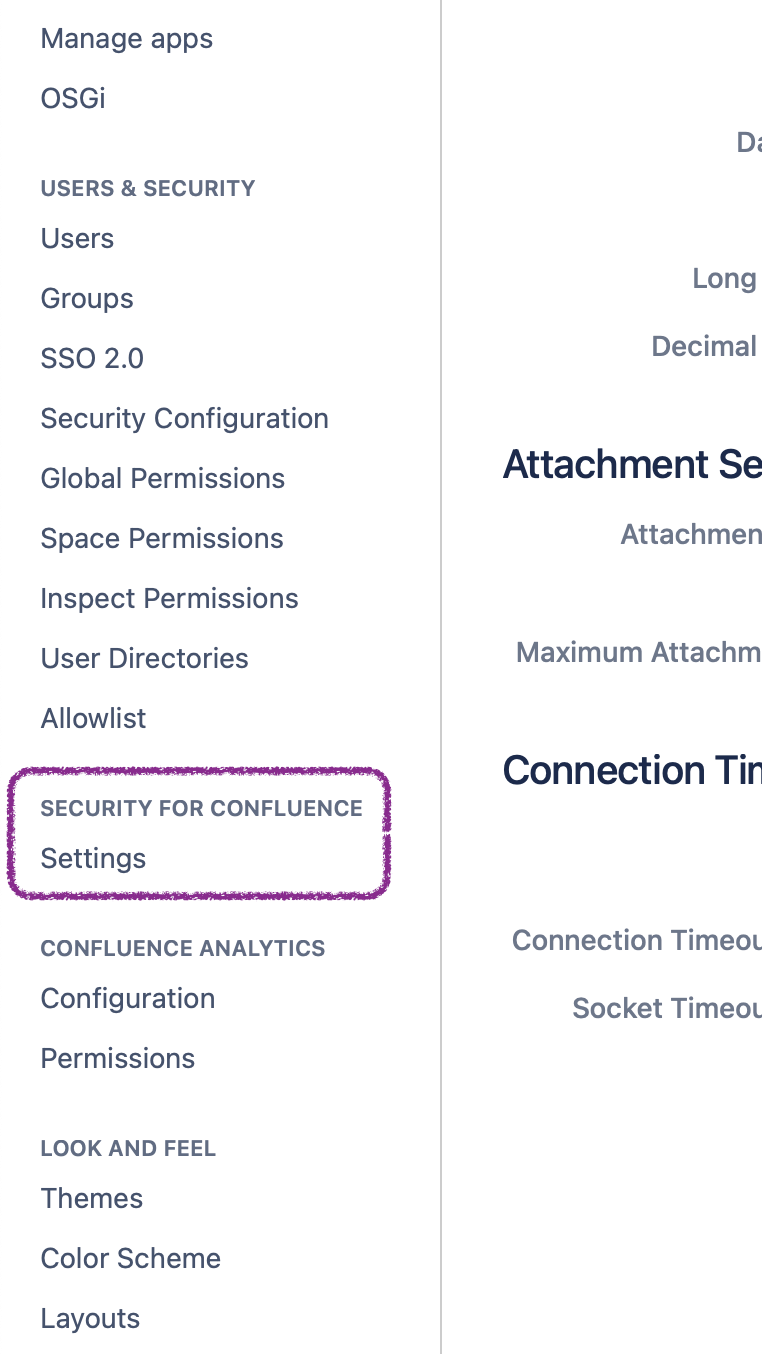Accessing the Settings Page
The Security for Confluence Settings page allows you to adjust a variety of important administration settings.
Only Confluence Administrators can access these settings.
The easiest way to access the Settings page is directly from a scan report, by clicking the gear icon:
.png?inst-v=c216fb36-3662-435e-b259-5b75ad119aa8)
Administrators may also access the Security for Confluence settings by first going to the Confluence General configuration settings:
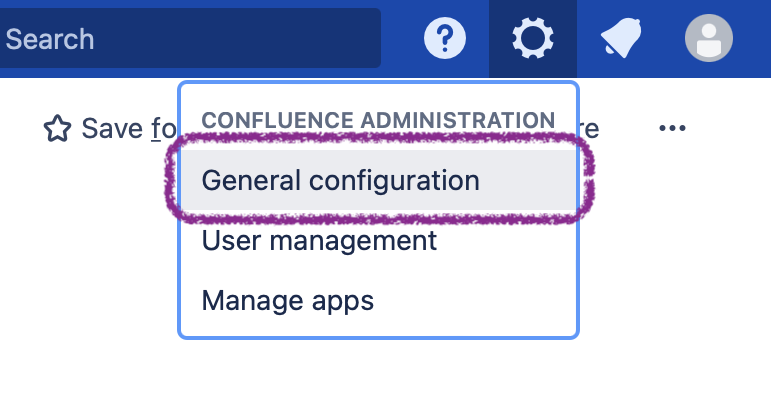
and then selecting “Settings” under “Security for Confluence” in the left side of the window: