Email notifications for content authors
When Security for Confluence is configured to automatically scan new content, it can also send emails to authors of pages and blog posts notifying them when they publish potentially sensitive content. This functionality can be enabled by Confluence administrators on the Security for Confluence settings page.
When the “Keep space scan reports up-to-date” option is turned on, the option to turn on emails to content authors can also be enabled.
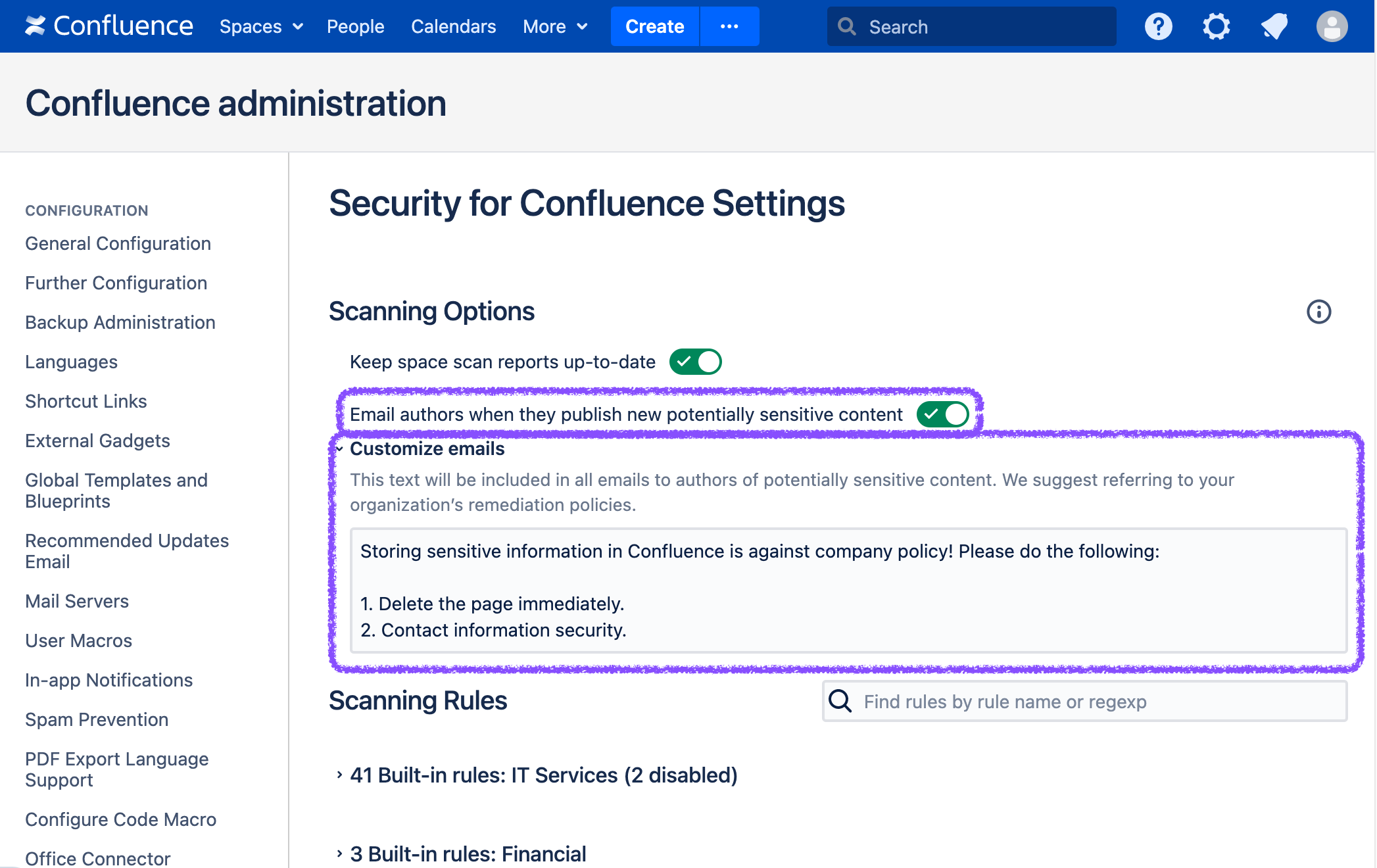
The settings for emailing content authors when they publish potentially sensitive content, and email customization.
These emails contain:
Links to the diff which introduced the potentially sensitive content.
A list of rules which were flagged.
A link to the scan report so page authors can see what was flagged, and mark it as reviewed if appropriate.
Any custom information your organization wants to include (see above). We recommend referring to your organization’s remediation policies.
If the “Keep space scan reports up-to-date” option was previously turned off, then content authors might not get notifications until a full space scan is triggered.
When an email is sent, this event is logged to the Confluence Audit Log. See Viewing Audited Events for more information.