Scan Performance
Viewing and changing parallel scans
Security for Confluence distributes scanning to every Confluence Data Center node, and by default runs 2 scans in parallel per node. This number can be configured in the UI or via the REST API. Scans beyond the number of scans run in parallel are stored in a queue. This queue is accessible to all Confluence nodes.
Changing parallel scans via the UI
To change number of scans in parallel per node, visit the Soteri Settings page. You can see a dropdown where you can choose number of parallel scans per node.
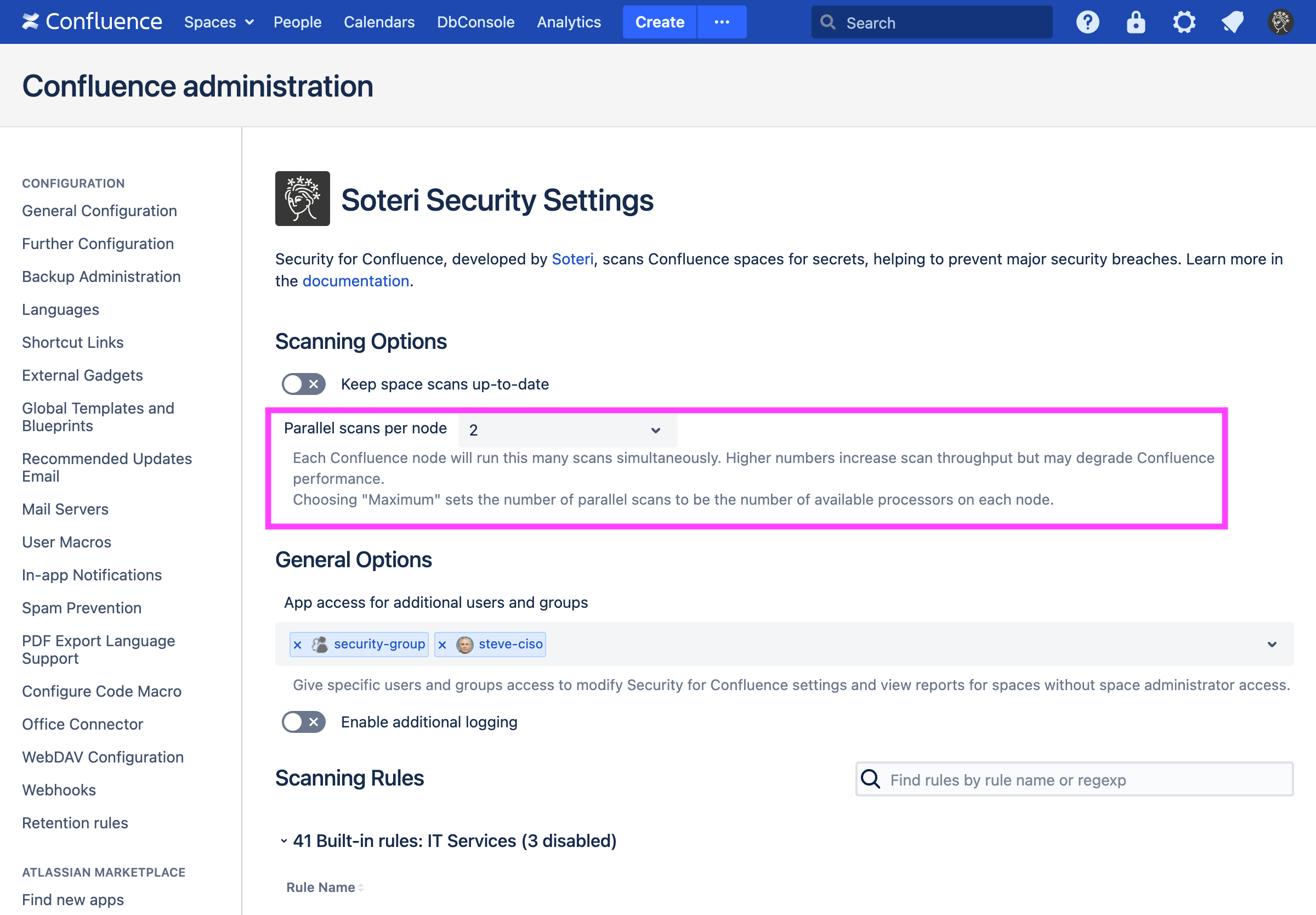
Troubleshooting number of available processors
In certain situations, the number of processors detected by Security for Confluence might not match the number of processors actually available to the server. If you are running in a Docker deployment and believe you should have more processing power available, you should update your JVM flags as discussed in https://www.databasesandlife.com/java-docker-aws-ecs-multicore/
Changing parallel scans via the REST API
For information on REST API usage, see REST API For Scripting and Automation | Viewing-and-Changing-Settings
This call returns a positive integer which is the configured number of parallel scans.
To maximize scanning performance, you can specify the value
0to use all available CPUs.The returned number will be the actual number of available CPUs, not
0.