Creating support zips
When something goes wrong with Soteri’s apps, our customers can take advantage of our world-class support. In order for our team to troubleshoot most issues with our Atlassian Data Center apps, we need support zips. To generate a support zip, we recommend following Atlassian’s instructions, and attaching it to your Soteri support ticket.
What’s in a support zip?
Atlassian support zips contain:
Application & servlet log files
Access log files containing basic HTTP request information
Information about the host platform, like JVM flags, database type, etc.
Soteri Security for Confluence specific information in the
soteri-security-for-confluencefolder. This consists of selected global settings, and scanning rule configuration information.
Why is it safe to send support zips to Soteri’s support team?
Soteri’s apps never log sensitive data to host product logs.
Atlassian’s support zip utility automatically sanitizes all sensitive data and configuration, like database passwords. Here’s an example of what the utility will do to sensitive data in configuration files:
CODE<property name="jwt.private.key">Sanitized by Support Utility</property> <property name="jwt.public.key">Sanitized by Support Utility</property>We treat all support zip data as confidential, and our customers across sectors including banking and healthcare trust us with support zips for troubleshooting, as is standard practice with all Atlassian marketplace vendors.
If you have any questions, we recommend first reviewing the generated security zip contents with your organization’s security team, and asking us any remaining questions you have.