Security Analysis: Viewing scan results for a space
The Security Analysis for a given space allows administrators to view and handle scan findings for the space.
Only space administrators and Confluence administrators can access a space’s Security Analysis.
There are two ways to reach a space’s Security Analysis. First, you can reach it from the Soteri Dashboard by clicking the name of the space:
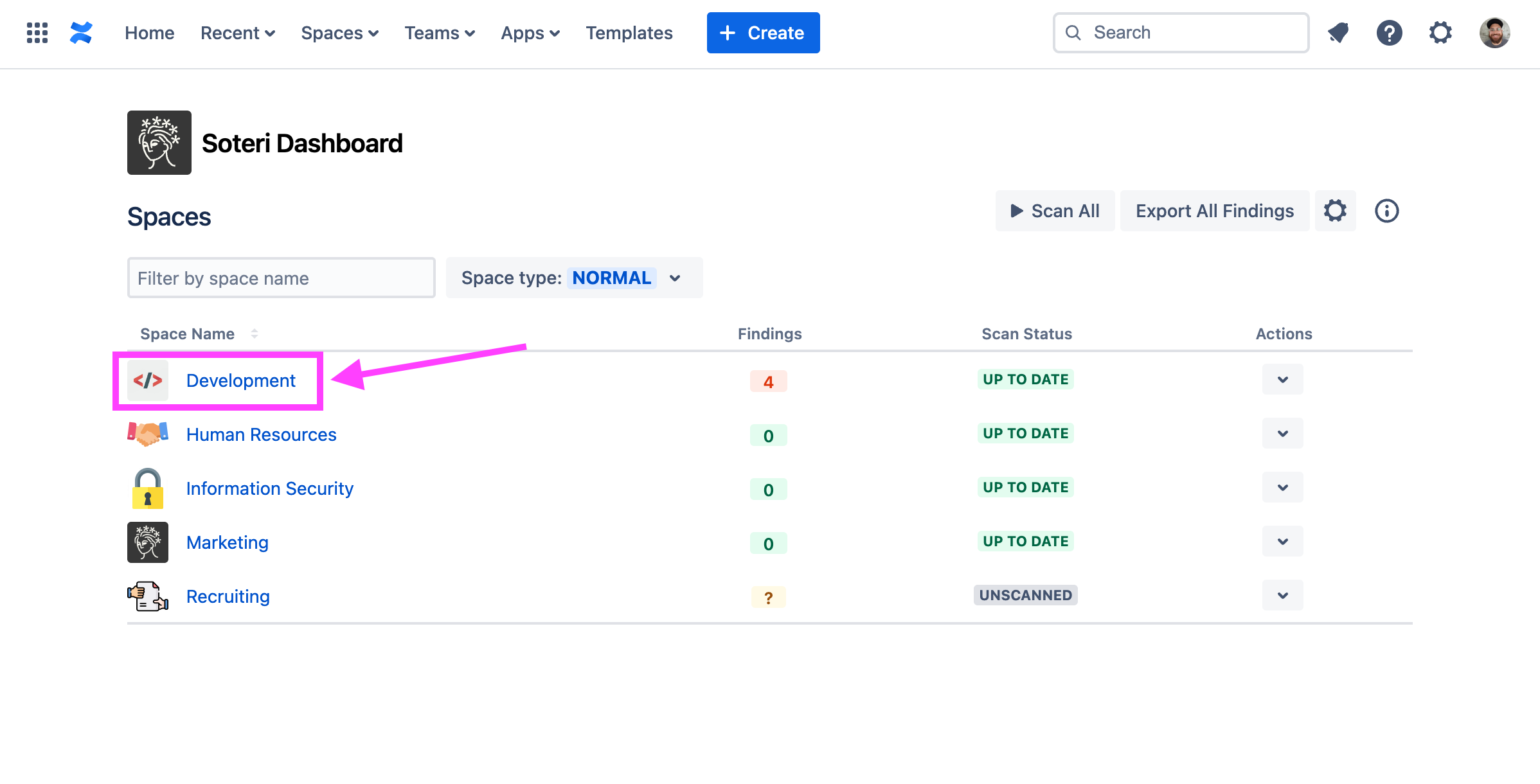
Or, while viewing the space in Confluence, you can click “Security Analysis” in the side panel:
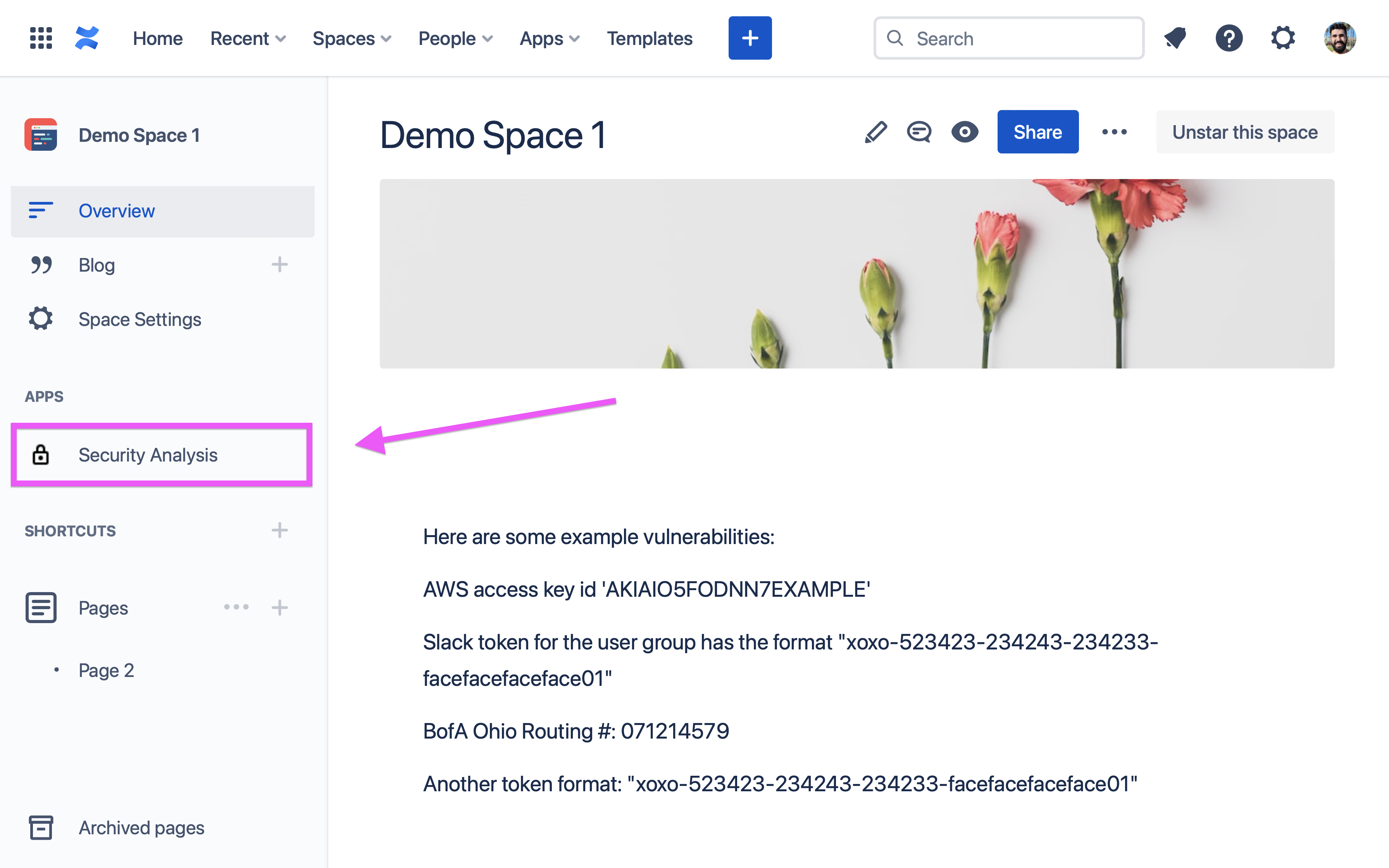
The space’s scan status and all findings in the space will be displayed.
.png?inst-v=3a67ceb3-7254-44ef-af71-ae917ddb39eb)
You can select a page in the dropdown list to get the scan status and findings just for that page.
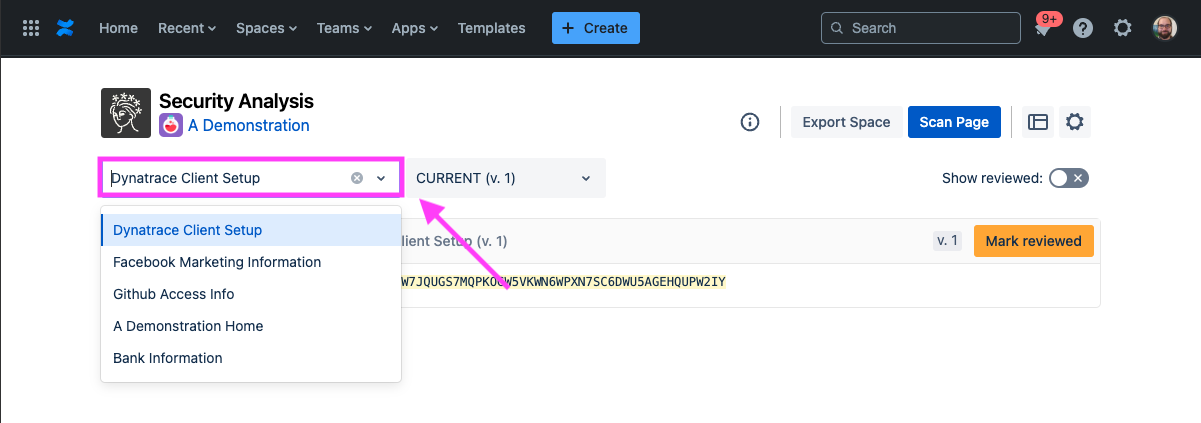
Above, we see some example findings. The specific text that matched the listed rule’s regex is highlighted. Specifically, this is the group 0 match: what the entire expression captured. For more information, see the Java 8 Regular Expression documentation.
