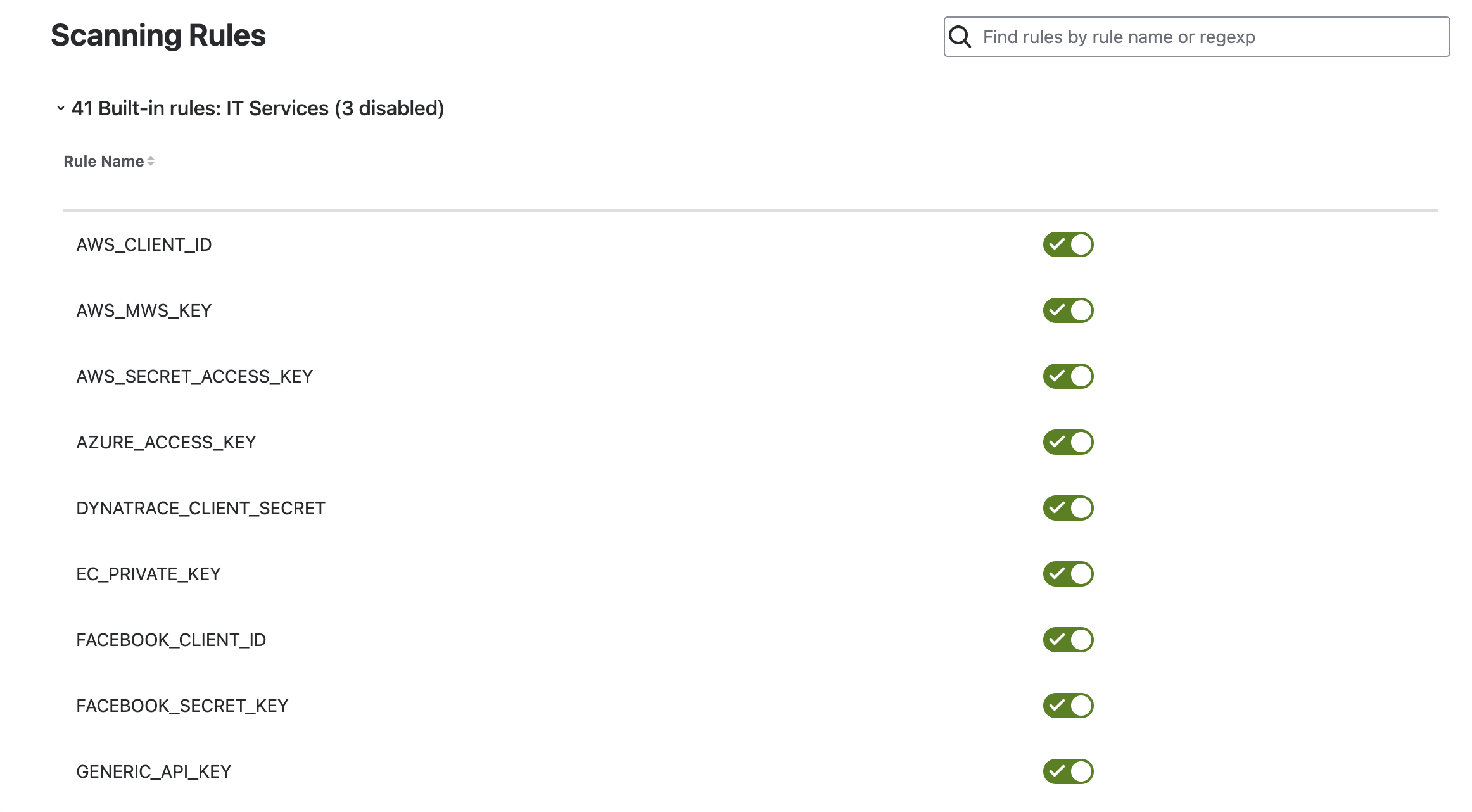Enabling and Disabling Global Detection Rules
Soteri Security for Jira allows for customizing which security rules are used for scanning in order to fit the needs of your organization.
To disable or enable a rule, first visit the Soteri Settings Page.
Only Jira administrators can access these settings.
Scanning rules are near the bottom of the page:
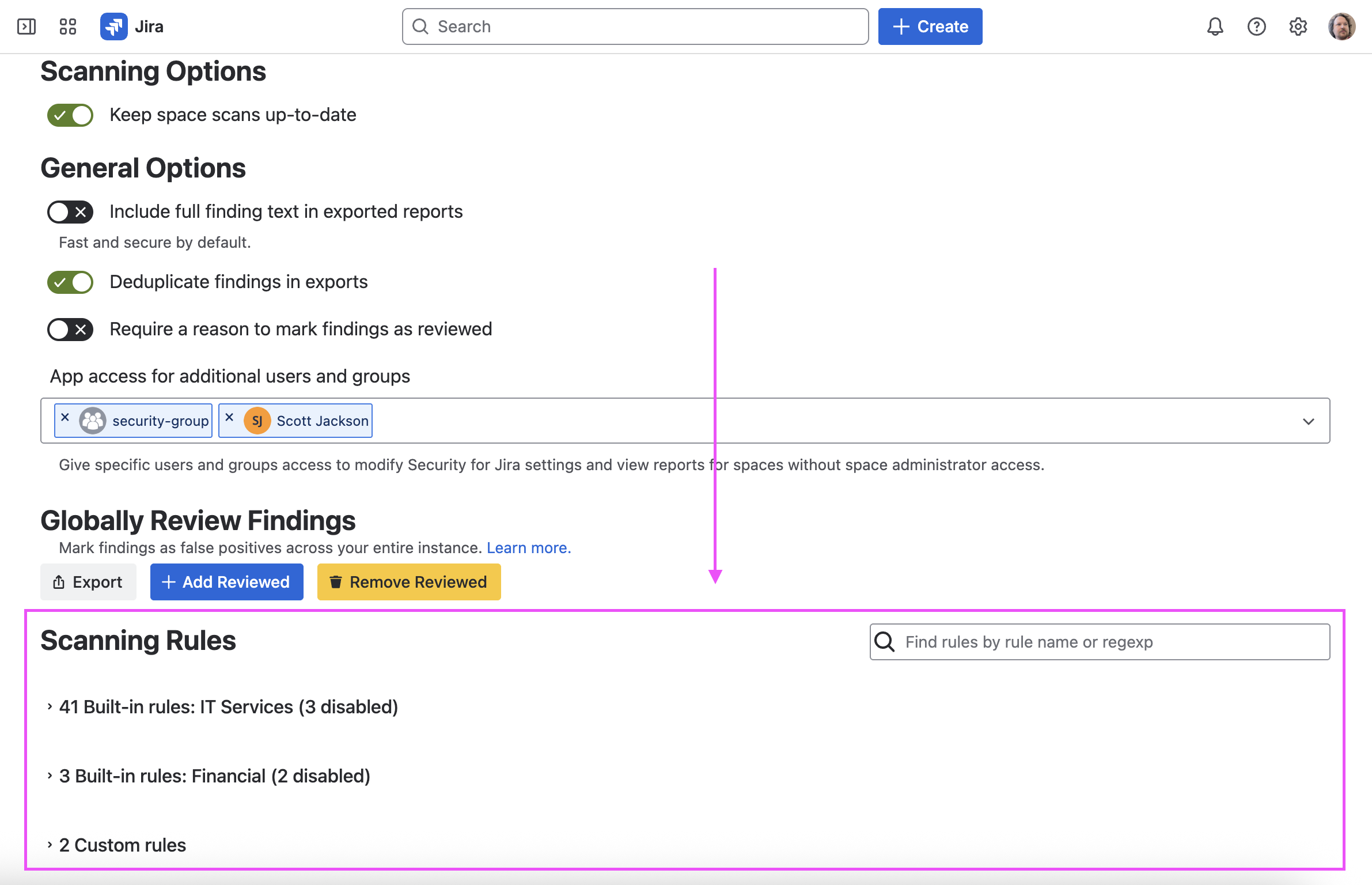
Each category of rules is expandable. You can enable and disable rules as required by clicking on each individual rule’s toggle.