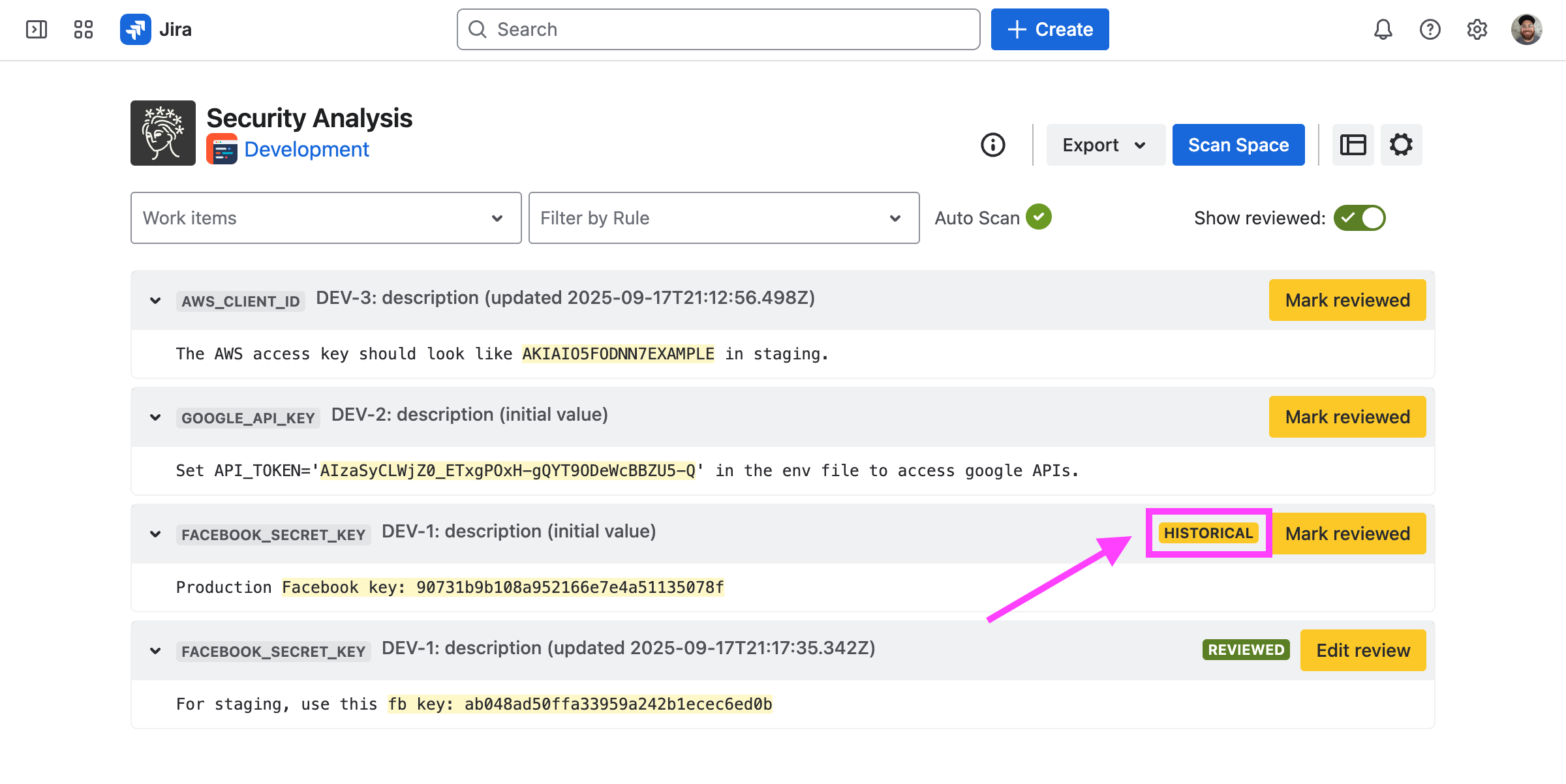Security Analysis: Viewing scan results for a space
The Security Analysis for a given space allows administrators to view and handle scan findings for the space.
Only space administrators and Jira administrators can access a space’s Security Analysis.
There are two ways to reach a space’s Security Analysis. First, you can reach it from the Soteri Dashboard by clicking the name of the space:
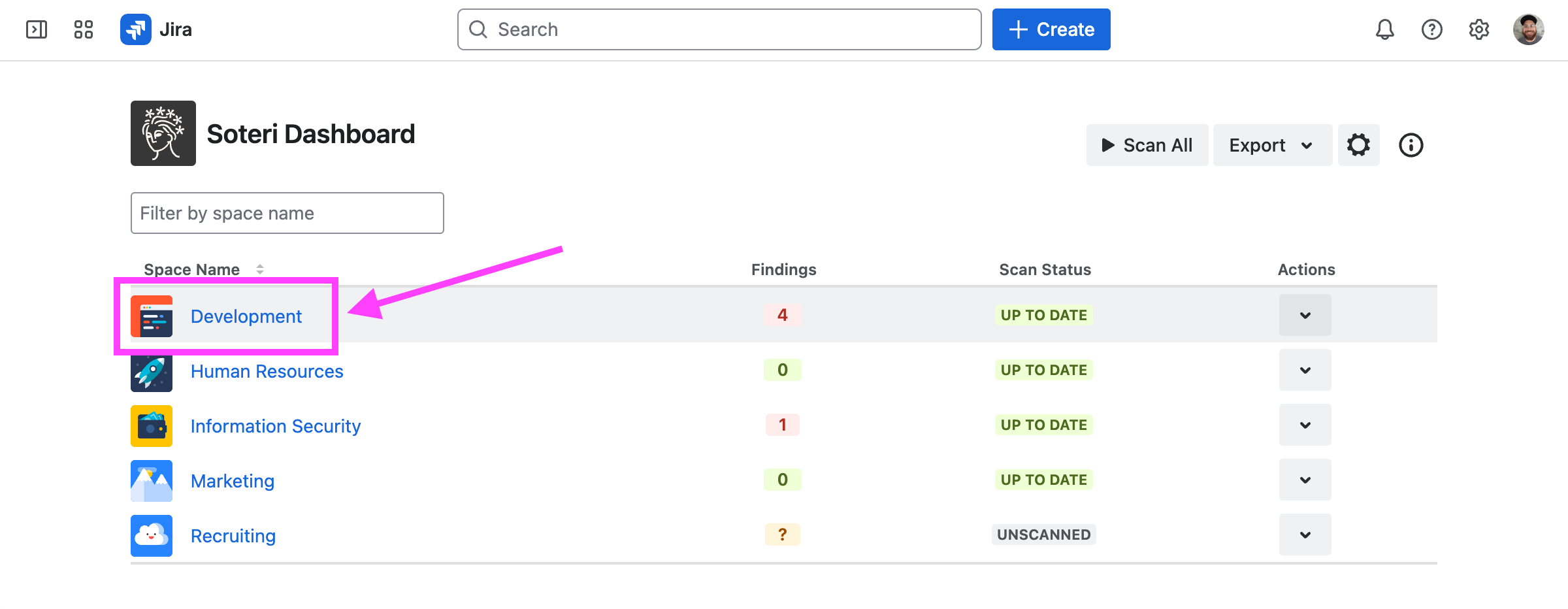
Or, while viewing the space in Jira, you can select “Security Analysis” in the list of tabs:
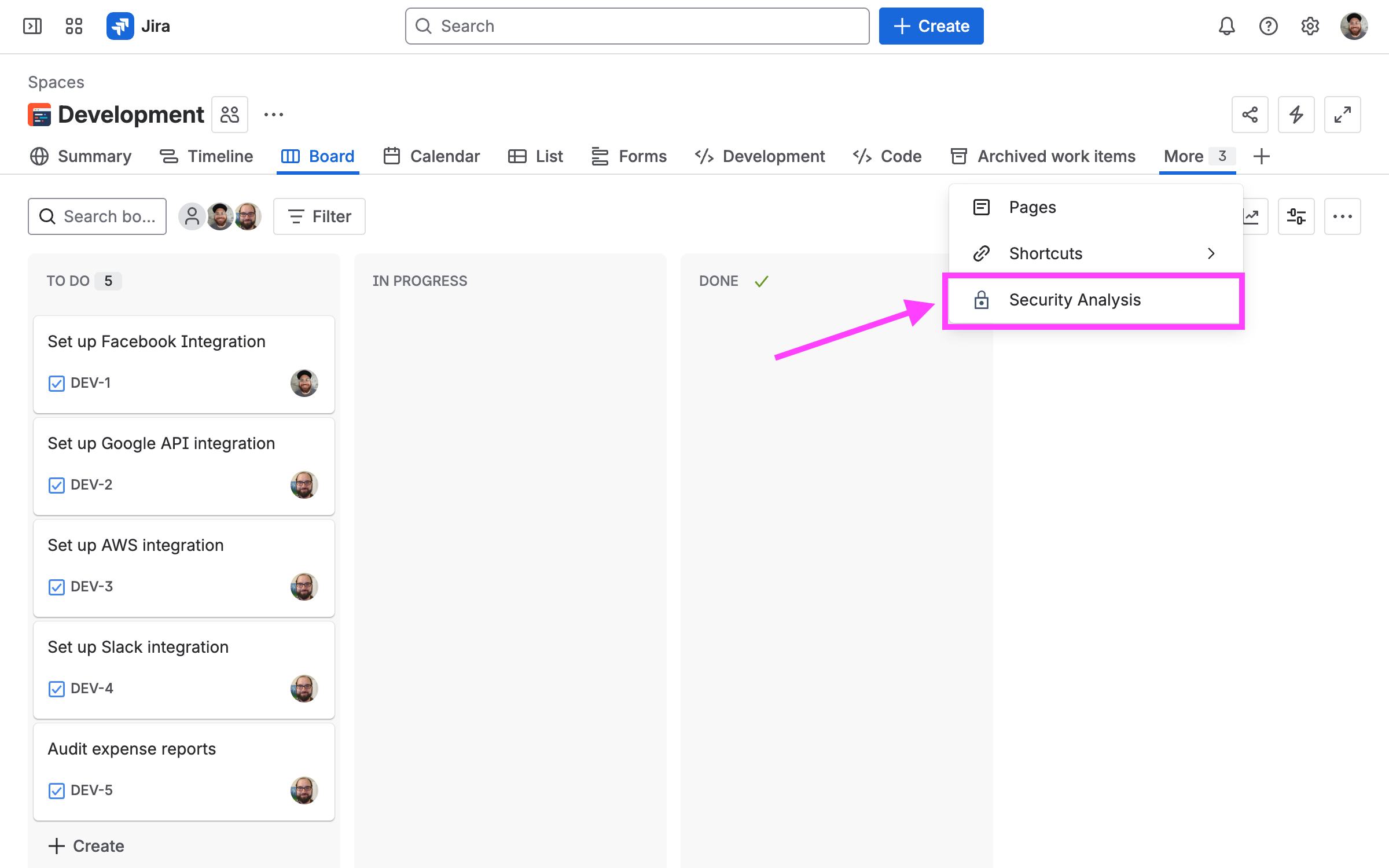
The space’s scan status and all unique scan findings for the space will be displayed.
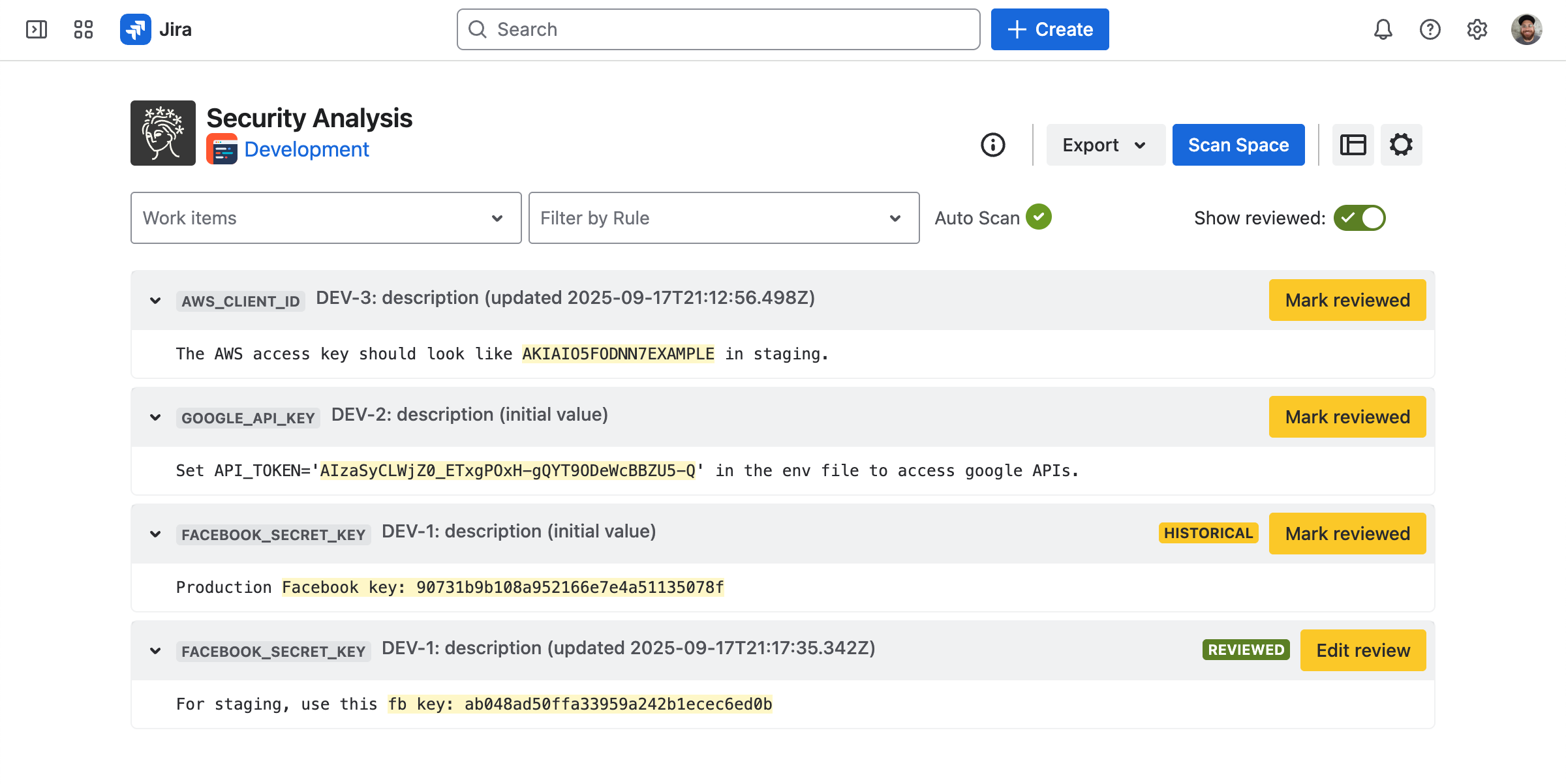
Findings in Jira description fields can sometimes persist over multiple updates to the field. To determine when the finding was first introduced, simply hover over the finding's location or timestamp.
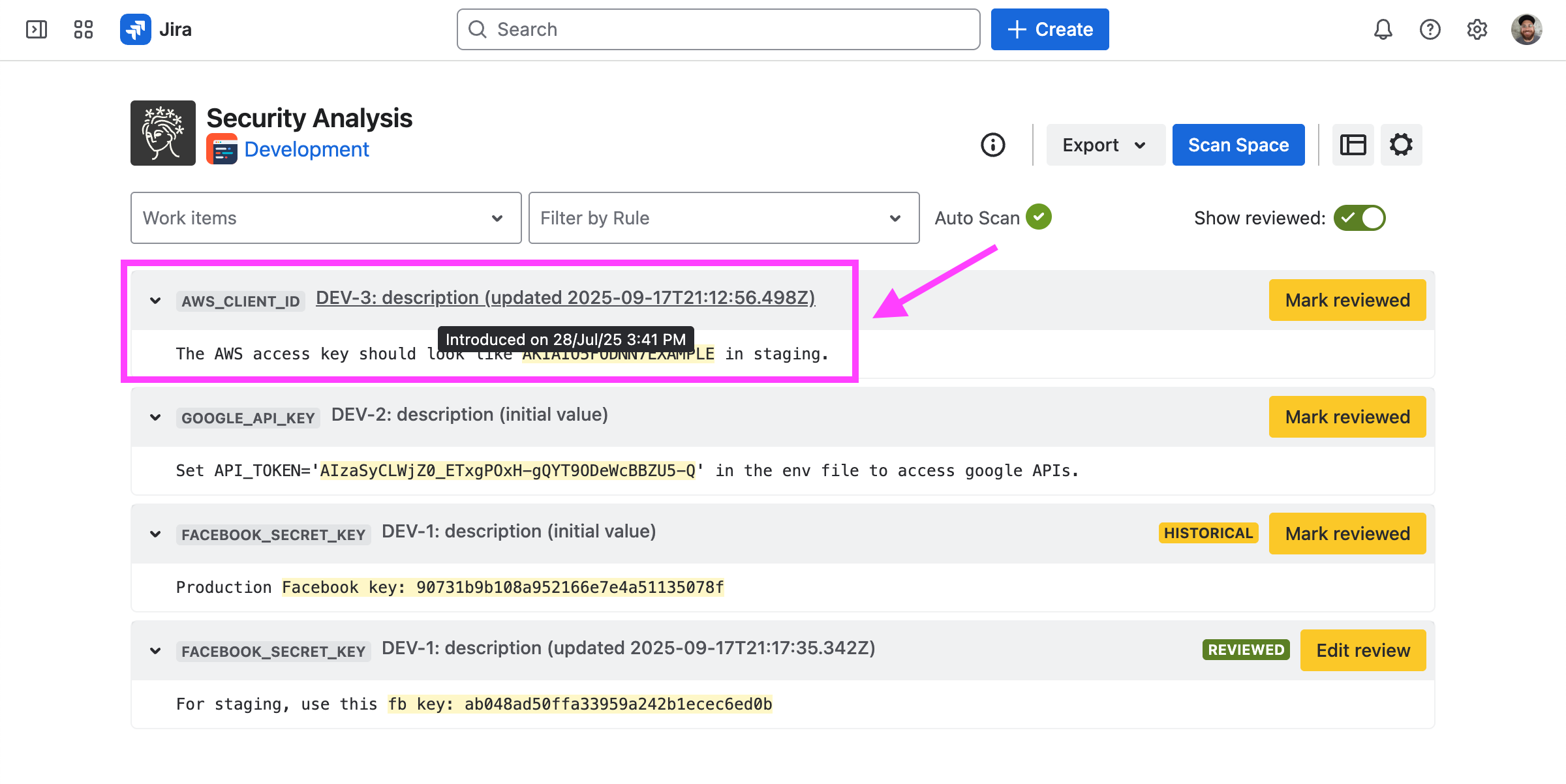
You can select an work item in the dropdown list to get the scan status and unique findings just for that work item.
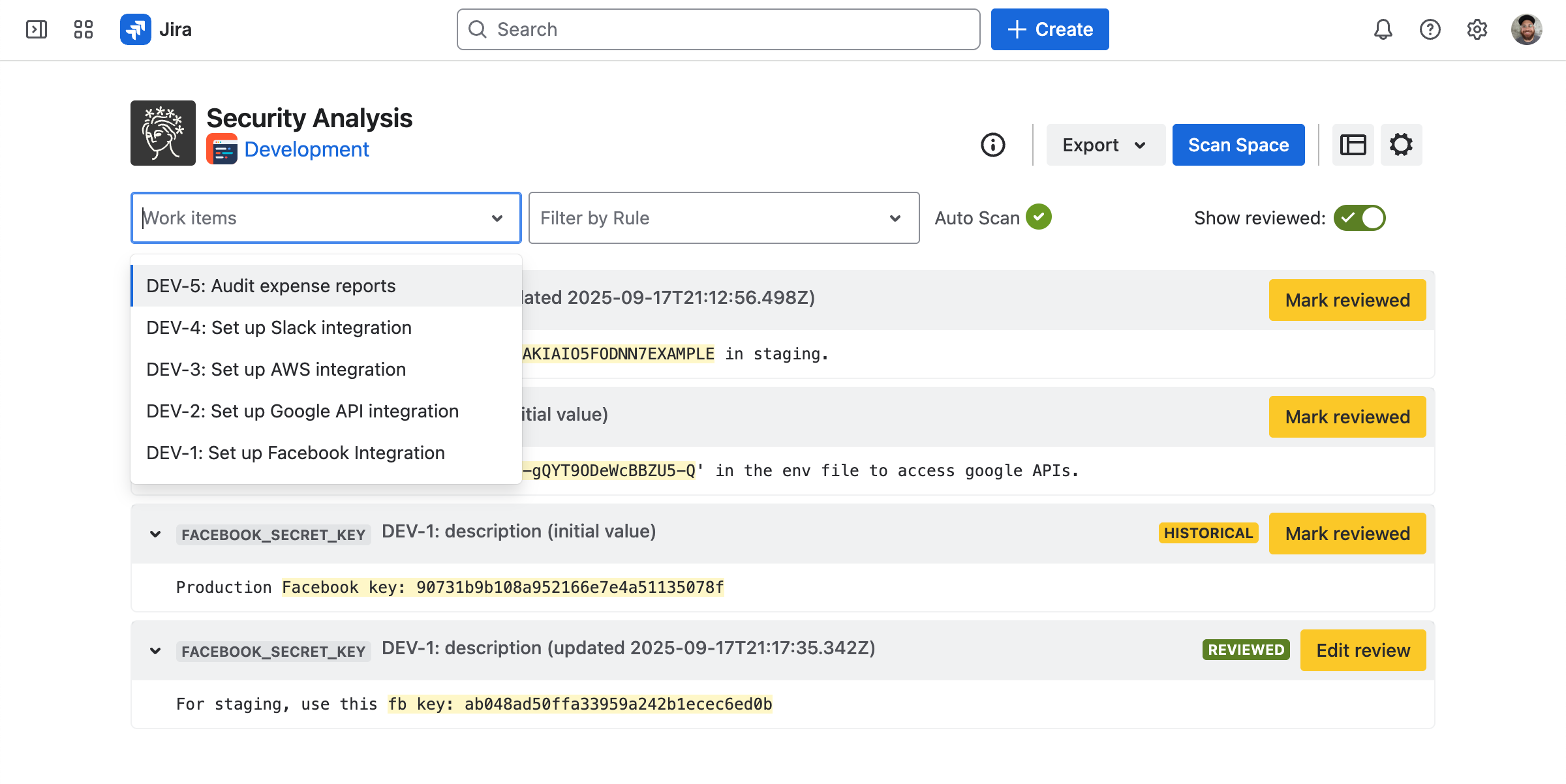
You can select one or more rule names to get findings only for those rules.
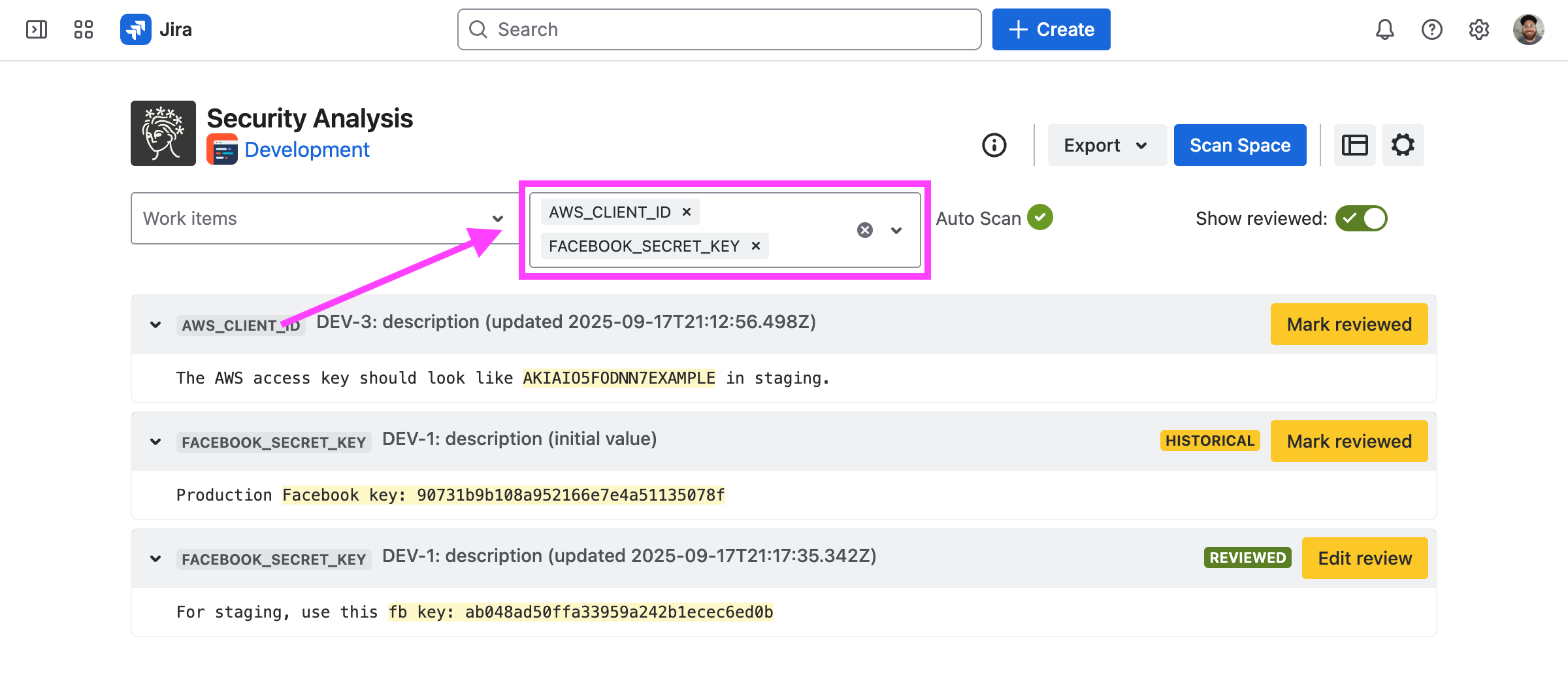
Historical Findings
Scan findings that aren’t present in the latest published version of an work item are considered ‘historical’. Any such scan findings will show up as ‘historical’ the Security Analysis.