Exporting Findings
Security for Jira allows users to export CSV files containing findings in the projects for which they have administration privileges or, if they have been granted explicit app access, viewing privileges. This can be done when viewing a project’s Security Analysis by clicking the Export Project dropdown at the top:
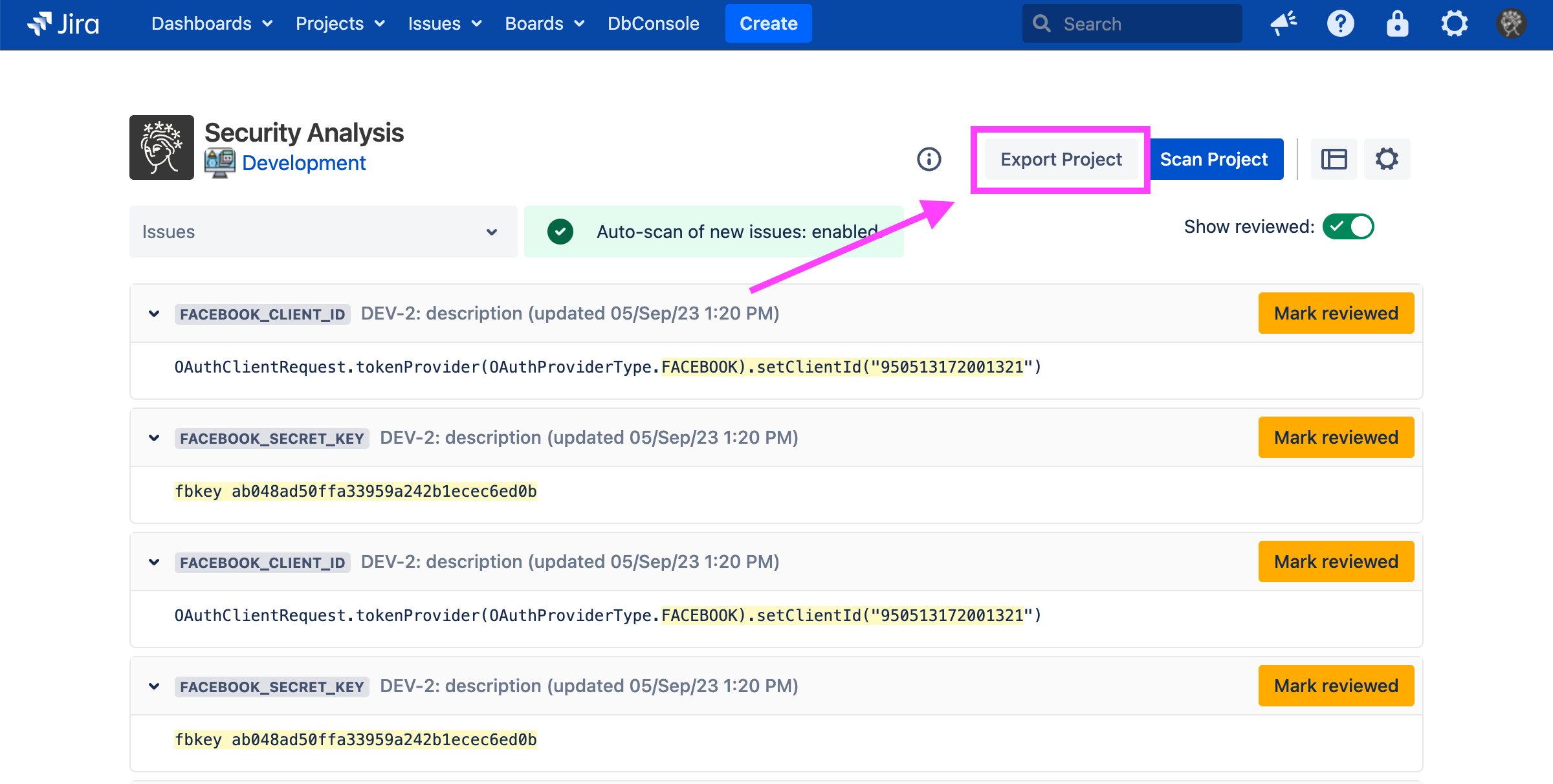
This exports all findings into a CSV file.
You can also export findings for a particular project, or for all projects you can administer, using the REST API.