Granting Access to Additional Users and Groups
By default, Security for Jira Data Center enforces the following permissions:
Jira Administrators can view finding reports, mark findings reviewed, and change settings in the Security for Jira settings page.
Project Administrators can view finding reports and mark findings reviewed for the projects they administer.
You may grant additional users and groups the ability to become App Administrators, which will allow them to view finding reports, mark findings reviewed, and change settings in the Security for Jira setting page.
Even if a user or group is granted access to the global Soteri Dashboard, they will only see projects for which they have Read permissions.
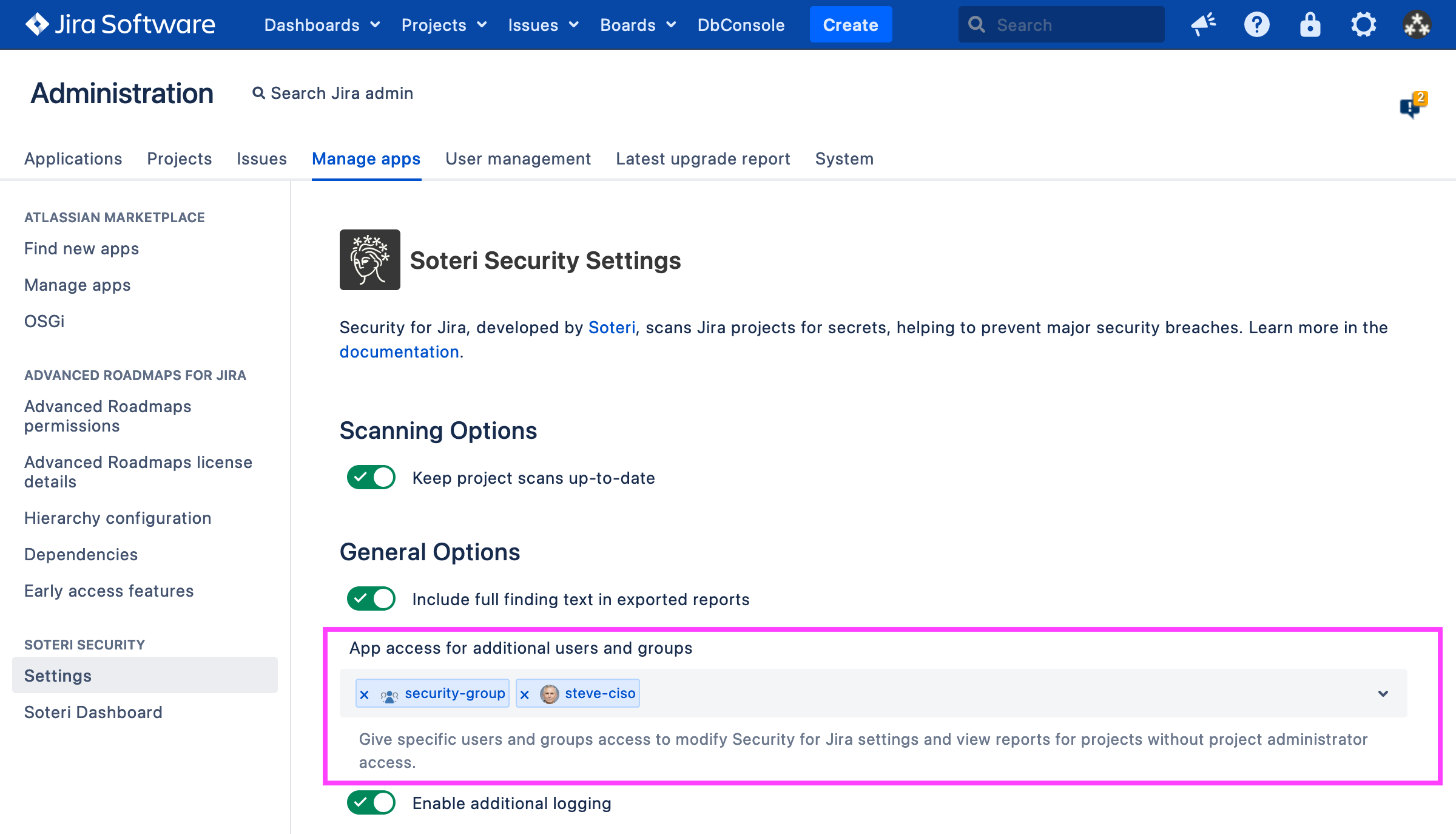
As a Jira Administrator or an App Administrator, access the Security for Jira Settings page.
In the field under “App access for additional users and groups”, search for users and groups to become App Administrators. You can also remove App Administrators by clicking the
xicon next to their name.