Enabling and Disabling Scanning Rules
Security for Jira allows you to disable scanning rules that don’t fit the needs of your organization.
To enable or disable rules, visit the Settings page, expand the relevant section under “Scanning Rules”, and use the toggle switches as needed.
Enabling and disabling rules is an audited event.
Only Jira administrators or any user granted explicit app access can access these settings.
%20copy.png?inst-v=d23469f0-acc3-4924-a144-c7320fe43eac)