Scan Performance
Viewing and changing parallel scans
Security for Jira by default runs two scans in parallel per node. This number can be configured in the UI or via the REST API.
Changing parallel scans via the UI
To change number of scans in parallel per node, visit the Soteri Settings page. You can see a dropdown where you can choose the number of parallel scans per node.
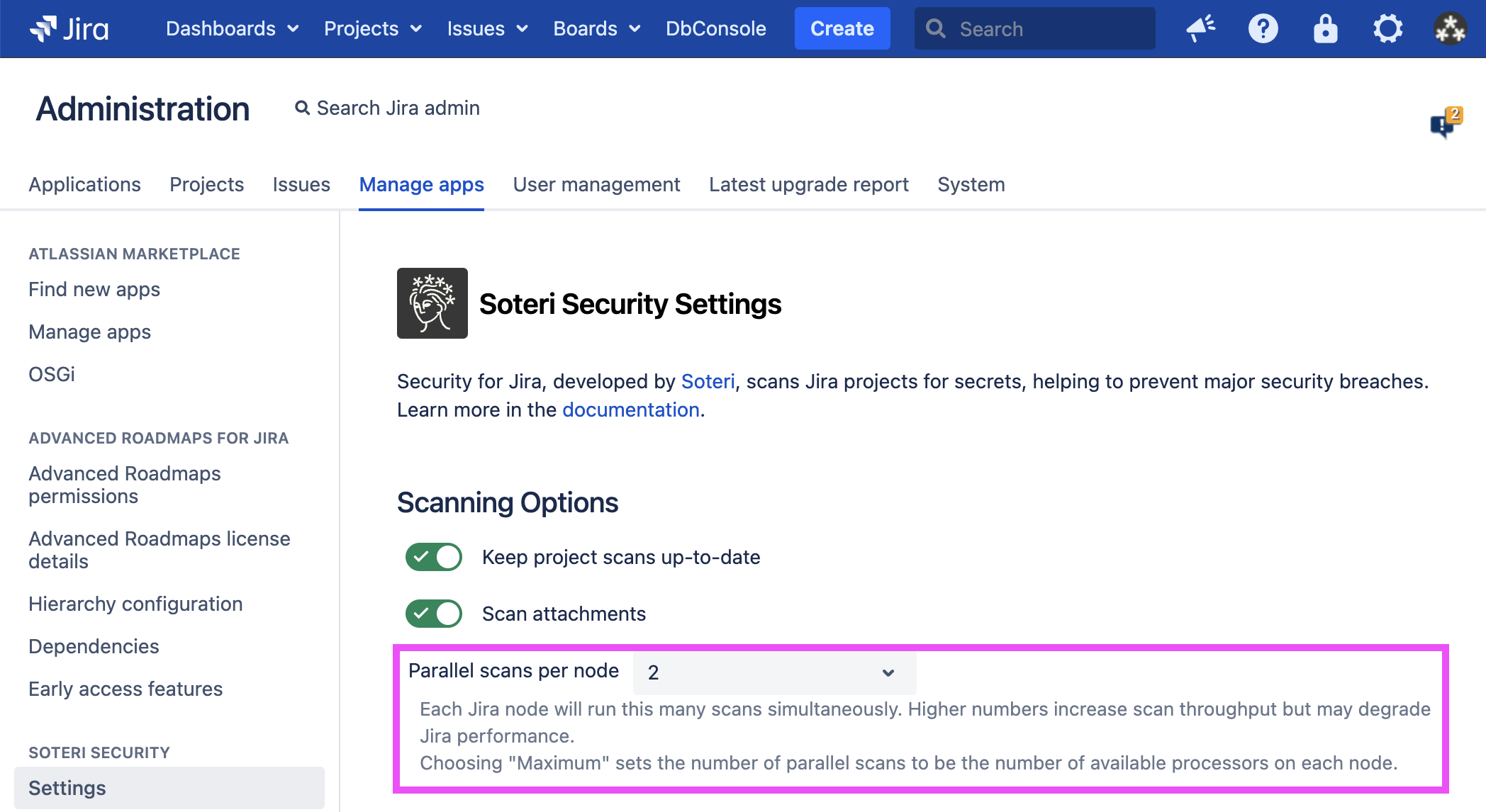
Troubleshooting the number of available processors
In certain situations, the number of processors detected by Security for Jira might not match the number of processors actually available to the server. If you are running in a Docker deployment and believe you should have more processing power available, you should update your JVM flags as discussed in https://www.databasesandlife.com/java-docker-aws-ecs-multicore/
Changing parallel scans via the REST API
For information on REST API usage, see REST API For Scripting and Automation | Changing-Settings
This call returns a positive integer which is the configured number of parallel scans.
To maximize scanning performance, you can specify the value
0to use all available CPUs.
Changing maximum rule timeout via the REST API
For information on REST API usage, see REST API For Scripting and Automation | Changing-Settings
By default, Security for Jira limits the time used to apply one rule to a line to 20 seconds. If your files contain very long lines, you may want to increase this time.
The maximum timeout is used for lines which are 10MB or larger, while shorter lines will use proportionally less time. If the maximum is lower than the default (20s), it will be used for all lines; this may be useful for very resource constrained environments.