REST API for Mass Scanning
This documentation does not include all REST API endpoints or parameters. Please contact support if you need REST API access not documented here.
Triggering a full Bitbucket rescan
If you are a Bitbucket admin or have been explicitly granted Security for Bitbucket permissions, you can schedule a rescan of all data on your Bitbucket instance with a single REST call like this:
curl -u admin -X PUT "https://{bitbucket.server}/rest/security/latest/status/total_rescan{?email=admin@company.co}"where
adminis your Bitbucket admin user (you’ll be prompted for a password).bitbucket.serveris the URL of your Bitbucket server.emailis an optional parameter that may be specified multiple times. Once the scan is completed, an e-mail notification will be sent to the specified e-mail addresses.e.g.,
email=admin1@company.co&email=admin2@company.co
You can monitor progress of scanning on the Soteri Global Dashboard.
Please note that if you have a large Bitbucket instance, all existing branches in all projects and repositories will be scanned, which may be very resource-consumptive and may take a long time to complete.
Scanning a project
If you are a project administrator or higher (Bitbucket admin, explicitly granted Security for Bitbucket permissions), you can scan all the branches of all the repositories in a project:
curl -u admin -X PUT "https://{bitbucket.server}/rest/security/latest/status/projects/{projectKey}{?email=admin@company.co}"where
adminis your project admin user (you’ll be prompted for a password).bitbucket.serveris the URL of your Bitbucket server.projectKeyis the key of the project to be scanned.emailis an optional parameter that may be specified multiple times. Once the scan is completed, an e-mail notification will be sent to the specified e-mail addresses.e.g.,
email=admin1@company.co&email=admin2@company.co
Scanning a repository
If you have repository write permissions or higher, you can scan all the branches of a single repository:
curl -u user -X PUT "https://{bitbucket.server}/rest/security/latest/status/projects/{projectKey}/repos/{repoSlug}{?email=admin@company.co}"where
useris your user (you’ll be prompted for a password).bitbucket.serveris the URL of your Bitbucket server.projectKeyis the key of the project to be scanned.repoSlugis the slug (identifier) of the repository to be scanned.emailis an optional parameter that may be specified multiple times. Once the scan is completed, an e-mail notification will be sent to the specified e-mail addresses.e.g.,
email=admin1@company.co&email=admin2@company.co
Scanning a branch
If you have repository write permissions or higher, you can scan a single branch in a repository:
curl -u user -X PUT "https://{bitbucket.server}/rest/security/latest/status/projects/{projectKey}/repos/{repoSlug}/branches?name={branch}{?email=admin@company.co}"where
useris your user (you’ll be prompted for a password).bitbucket.serveris the URL of your Bitbucket server.projectKeyis the key of the project to be scanned.repoSlugis the slug (identifier) of the repository to be scanned.branchis the name of the branch to be scanned.emailis an optional parameter that may be specified multiple times. Once the scan is completed, an e-mail notification will be sent to the specified e-mail addresses.e.g.
email=admin1@company.co&email=admin2@company.co
Parallel Scans
See Scan Performance Tuning for details on how to adjust scan performance settings, like the number of scans run in parallel.
Cancelling Scans
To cancel queued (not started) scans:
curl -u admin -X DELETE https://{bitbucket.server}/rest/security/latest/status/scheduledTo cancel started (currently scanning) scans:
curl -u admin -X DELETE https://{bitbucket.server}/rest/security/latest/status/runningExporting detected vulnerabilities
To export the full list of detected vulnerabilities from all projects, repositories, and branches, in a .zip file, use the following command:
curl -u admin -o report.zip https://{bitbucket.server}/rest/security/latest/export-report?confirmExpensiveOperation=trueThis will save vulnerabilities into the file report.zip in the working directory. Note that this may be very time and resource consumptive if you have many repositories or many detected vulnerabilities, so Bitbucket performance can be affected significantly.
To export vulnerabilities only for a selected project / repository / branch, use requests like these:
curl -u admin https://{bitbucket.server}/rest/security/latest/export-report/projects/{projectKey}?allowlisted=true&reviewed=false
curl -u admin https://{bitbucket.server}/rest/security/latest/export-report/projects/{projectKey}/repos/{repoSlug}?allowlisted=true&reviewed=false
curl -u admin https://{bitbucket.server}/rest/security/latest/export-report/projects/{projectKey}/repos/{repoSlug}?branch={branch}&allowlisted=true&reviewed=falseThe below parameters can be added to any of the exports APIs to filter the results:
startDate: Include failing lines scanned at or after this date. The date should be in ISO 8601 format, for example: 2024-09-07T00:01:12ZendDate: Include failing lines scanned strictly before this date. The date should be in ISO 8601 format, for example: 2024-09-07T00:01:12Zbranch: If provided, export only this branch within the provided project and repository.allowlisted: Optional parameter to filter allowlisted findings in the export. Iftrue, only allowlisted findings will be provided. Iffalse, only findings that are not allowlisted will be provided.reviewed: Optional parameter to filter reviewed findings in the export. Iftrue, only reviewed findings will be provided. Iffalse, only findings that are not reviewed will be provided.
The below parameter can be added to total or project exports to filter the results:
archived: Optional parameter to filter archived repositories in the export. Iftrue, only archived repository findings will be provided. Iffalse, only active repository findings will be provided.
These export scan findings in CSV format.
See Exporting a report for external use for more information about the CSV format.
Exporting reviewed false positives
To export the full list of reviewed false positives for all projects and repositories, use the following command:
curl -u admin -o reviewed.zip https://{bitbucket.server}/rest/security/latest/export/reviewedIt will save the reviewed false positives into the file reviewed.zip in the working directory.
To export reviewed false positives only for a specific project or repository:
curl -u admin https://{bitbucket.server}/rest/security/latest/export/reviewed/projects/{projectKey}
curl -u admin https://{bitbucket.server}/rest/security/latest/export/reviewed/projects/{projectKey}/repos/{repoSlug}