Enabling debug logging
Should you have issues with Security for Confluence, turning on debug logging can help to troubleshoot and diagnose them.
Additional Logging Setting
In the plugin configuration, you can enable additional logging under the Scanning Options heading by toggling the Enable additional logging switch.

This makes all Debug and Info level messages log as Warn messages on all nodes until the setting is turned off.
If you want to include Trace messages as well, you can use the REST API For Scripting and Automation and set the logLevelOverride to TRACE. When you do this, the Enable additional logging switch will show as on in the settings panel; toggling the switch after this will reset the logLevelOverride to WARN (the default), and toggling the switch yet again will reset to DEBUG. Trace logging settings set by the API can only be restored by the API if changed in the settings configuration panel.
Interaction With Confluence Logging Configuration
Confluence allows more granular configuration of logging. Soteri recommends using the “Enable additional logging” setting to troubleshoot any issue with Security for Confluence. However, if for any reason you decide to use the Confluence logging configuration, it will not conflict with the Additional Logging Setting.