Defining Custom Detection Rules
Security for Confluence allows for creation of custom scanning rules using regular expressions.
Only Confluence Administrators can access these settings.
Custom rules are configured on the Settings page, near the bottom:
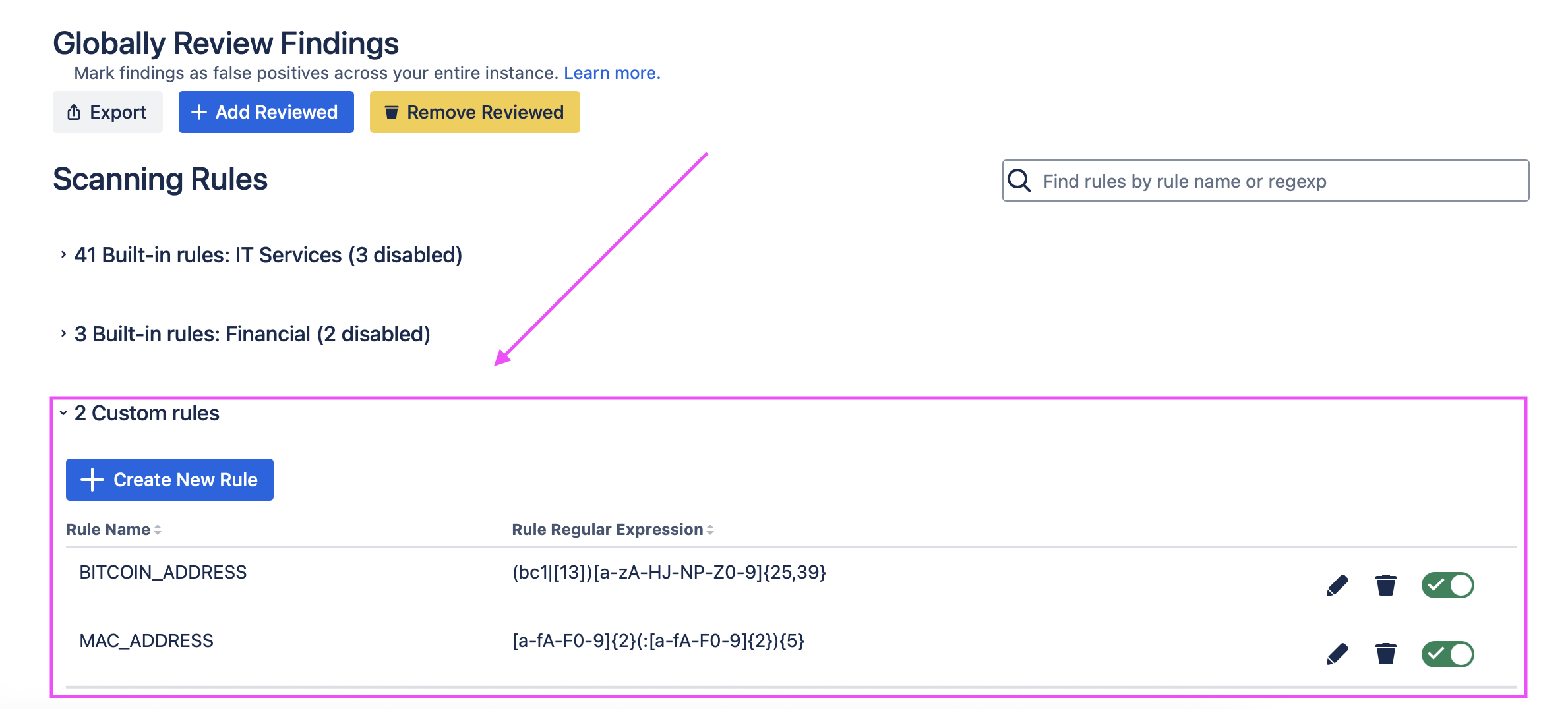
Security for Confluence imposes hard limits on how much memory a rule can use and how long a rule can take to scan a page fragment. Scanning rules which exceed these limits will be automatically disabled, and the scan will be marked as failed.
Developing custom rules
Our application uses the built-in JDK java regex library (Java 8). The supported regex constructs are documented here.
When creating or modifying a custom regex rule, a preview of matches that would be caught by a scan will be shown.
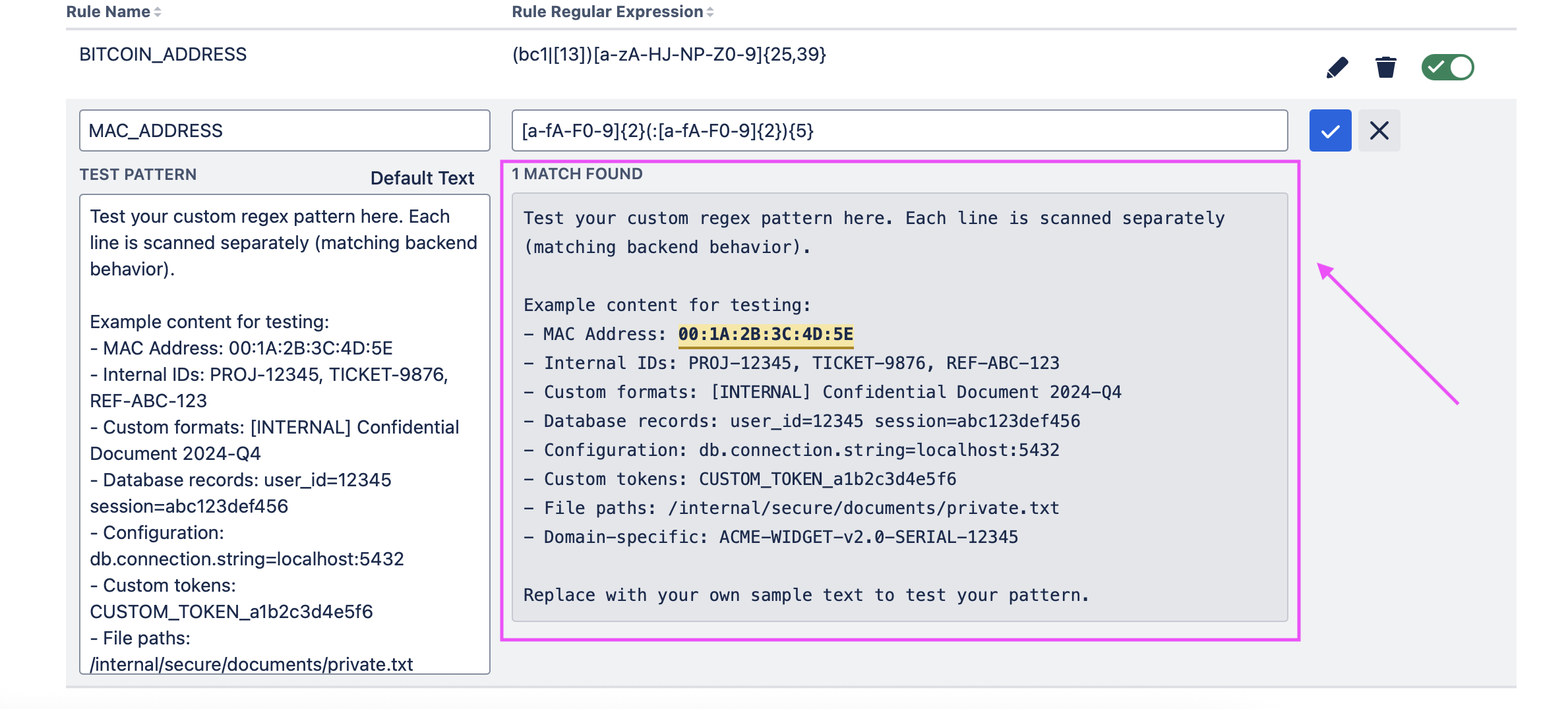
Example custom rules
Bitcoin Address
\b[13][a-km-zA-HJ-NP-Z0-9]{26,33}\bYoutube Links
<a\s+(?:[^>]*)href=\"((?:https|http):\/\/\w{0,3}.youtube+\.\w{2,3}\/watch\?v=[\w-]{11})">(?:.*?)<\/a>