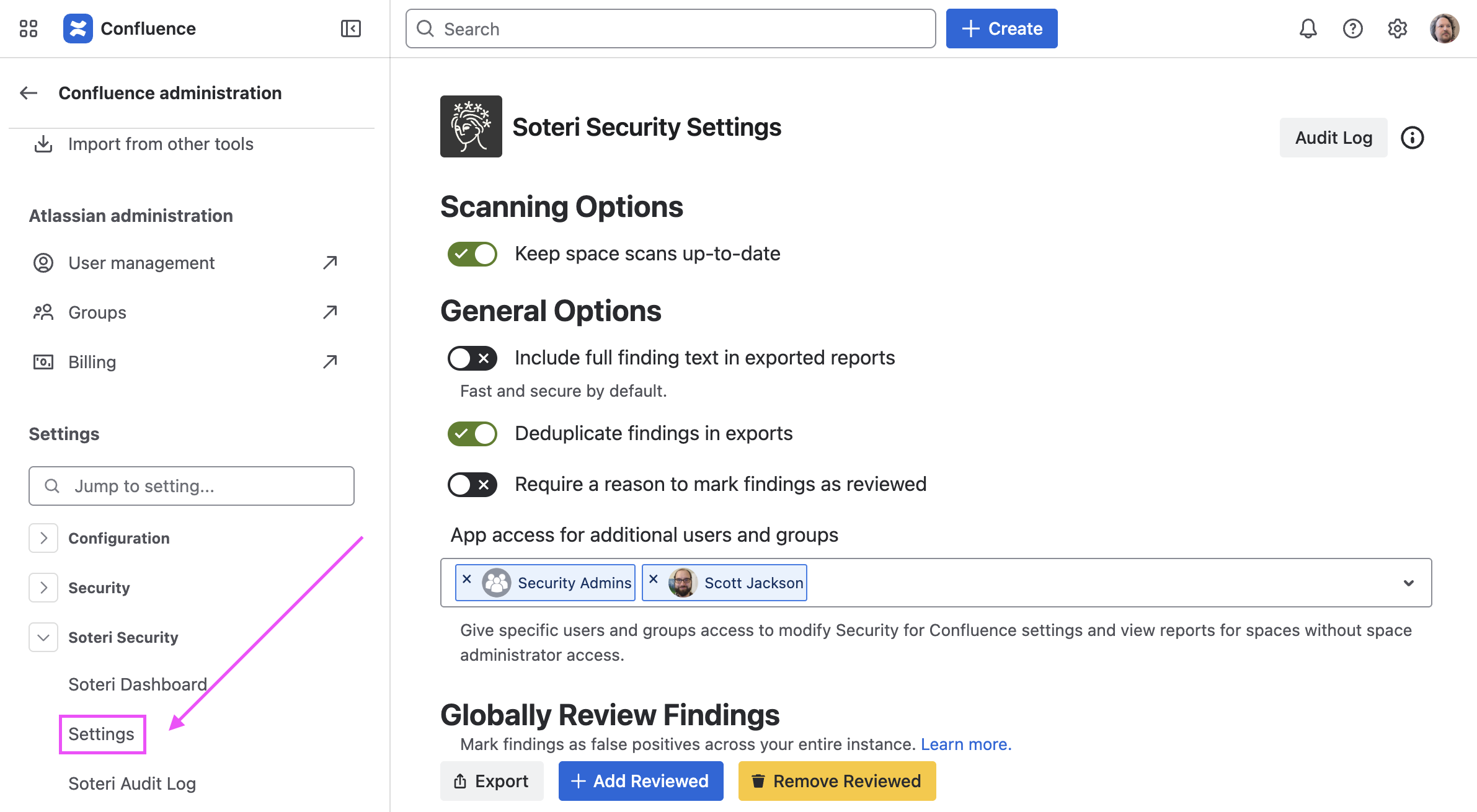Accessing the Settings Page
The Security for Confluence Settings page allows you to adjust a variety of important administration settings.
Only Confluence administrators can access these settings.
The easiest way to access the Settings page is from the Soteri Dashboard, by clicking the gear icon:
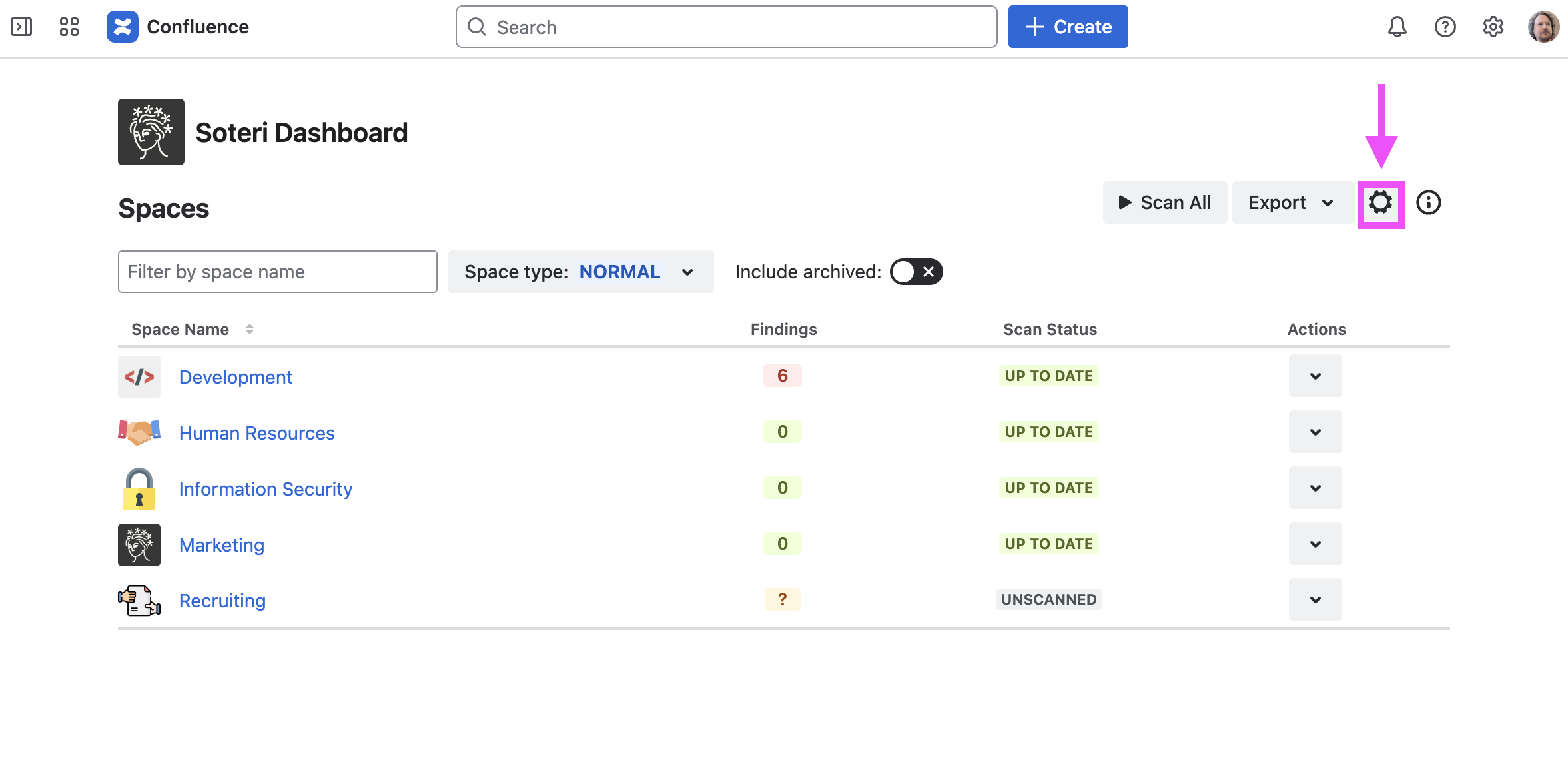
Alternately, it can be accessed from a space’s Security Analysis, by clicking the gear icon:
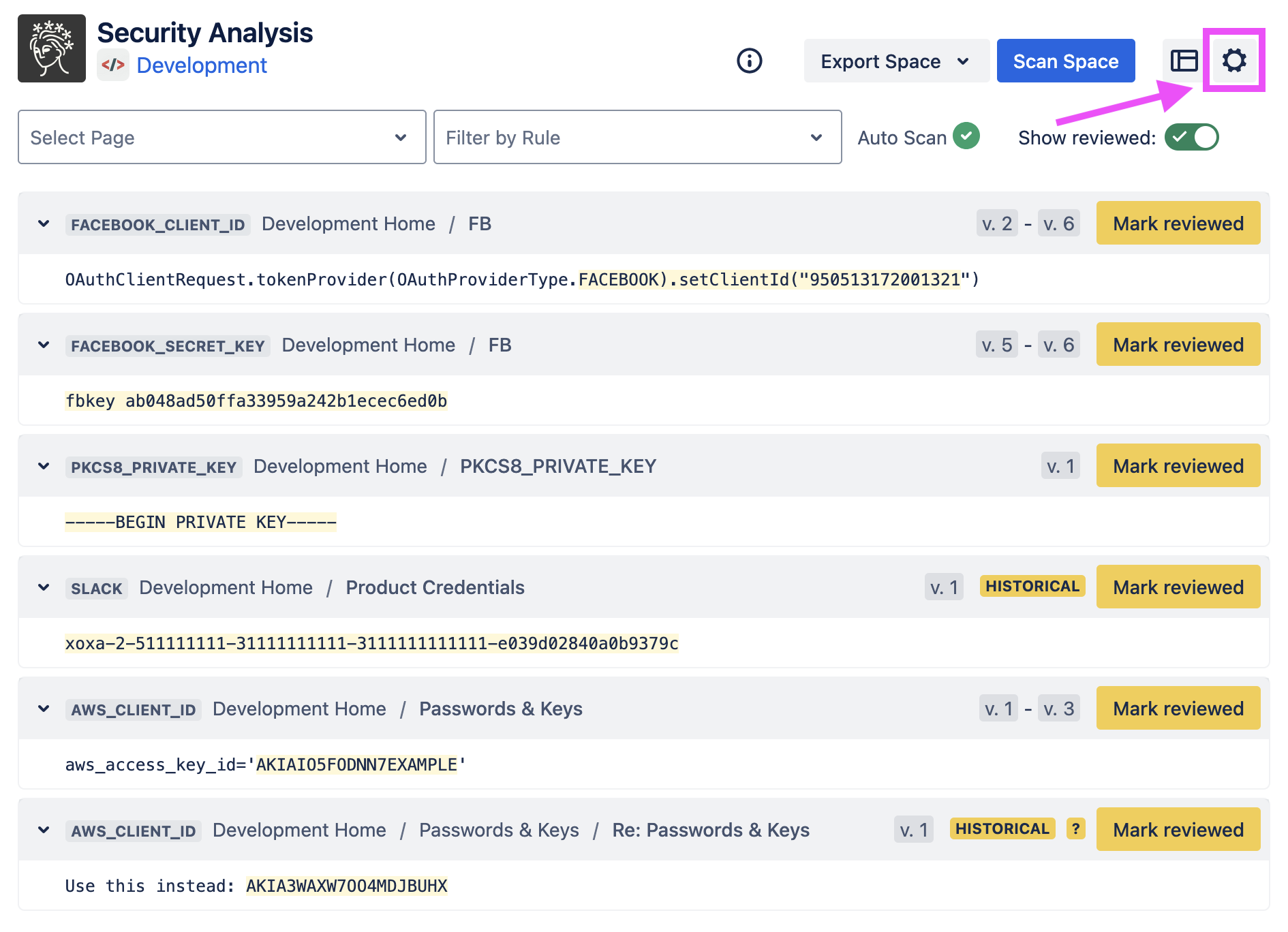
Finally, it can be accessed via the Confluence General Configuration settings. Click on the topmost gear icon:
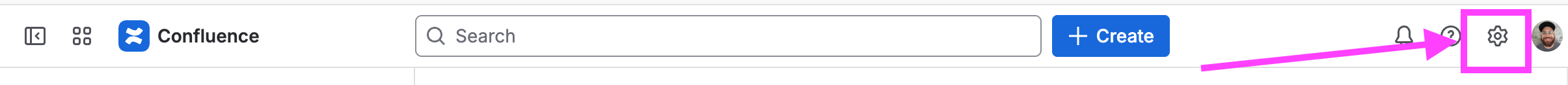
Then, on the left side bar, under “Soteri Security”, click “Settings”: